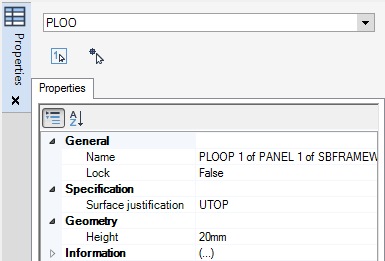Structural Design
User Guide
Plates : Modify Panels : Modify Panel Loop Properties
The panel loop properties of selected panels can be modified using the Properties window. Refer to Properties for further information.
The general properties of PLOO elements are identical to GENSEC properties. Refer to Modify Section Properties for further information.
The specification properties of PLOO elements are identical to PANE properties. Refer to Modify Panel Properties for further information.