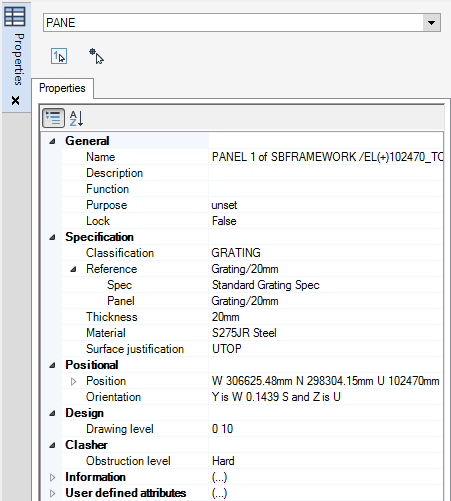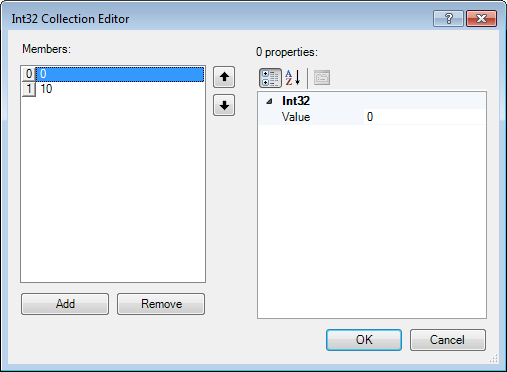Structural Design
User Guide
Plates : Modify Panels : Modify Panel Properties
The general properties of selected panels can be modified using the Properties window. Refer to Properties for further information.
The general and positional properties of PANE elements are identical to GENSEC properties. Refer to Modify Section Properties for further information.
|
Input a value in the field to modify the drawing level of the panel. Refer to Component Visibility, Drawing Level and Obstruction for further information.
Alternatively, click the field and click
|
|
The Int32 Collection Editor window allows you to modify the drawing level properties of the currently selected panel which affects the way elements are displayed in the 3D view and how they are dealt with when checking for clashes between design elements.
The Int32 Collection Editor window allows you to add, remove and modify the drawing level members and their values.
The list of available Properties displays the editable properties for the currently selected member.
Click OK to apply the drawing level properties or Cancel to discard any changes and close the Int32 Collection Editor window.