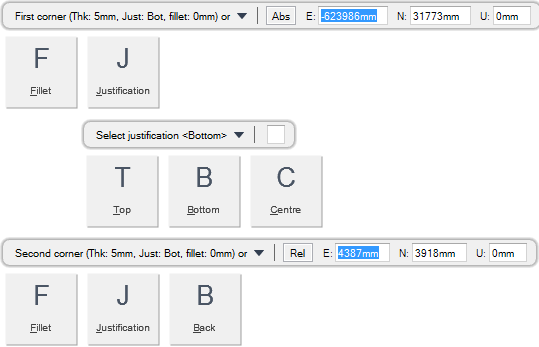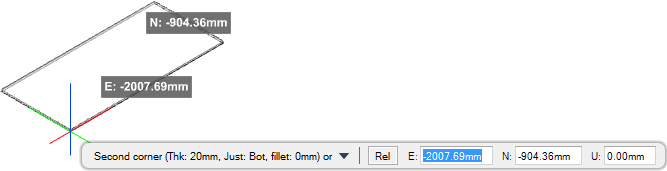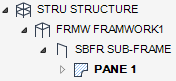Structural Design
User Guide
Plates : Create Panels : Create Rectangle Panel
You are prompted to First corner (Thk: #mm, Just: #, fillet: #mm) or
Input values in the dimension fields and press Enter or click to identify the first corner position.
You are then prompted to Second corner (Thk: #mm, Just: #, fillet: #mm) or
Input values in the dimension fields and press Enter or click to identify the second corner position. A rectangle panel is created and displays in the 3D view.
Throughout the panel creation process you can press ESC to cancel the command. Additional functionality is also available.
|
Press the down arrow key and select Fillet to create a panel with a specified fillet.
You are prompted to Filllet or <#>
Input a dimensional value in the field and press Enter to set the fillet of the panel.
|
|
|
Press the down arrow key and select Justification to define the justification position of the panel.
Input a justification value in the field and press Enter or press the down arrow key and select a justification value.
|
|
|
Press the down arrow key and select Top to create a panel with top justification.
|
|
|
Press the down arrow key and select Bottom to create a panel with bottom justification.
|
|
|
Press the down arrow key and select Centre to create a panel with centre justification.
|
|
|
Press the down arrow key and select Back to undo the last action.
|
|