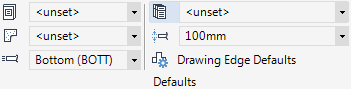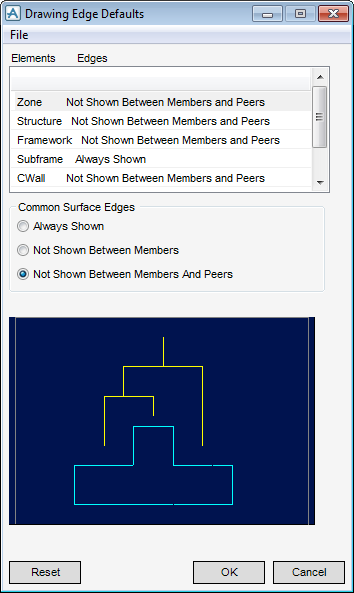Structural Design
User Guide
Plates : Plates Settings : Default Panel Specification
|
Allows you to define the default drawing edge defaults for panel elements. Refer to Drawing Edge Defaults for further information.
|
The Common Surface Edges part of the Drawing Edge Defaults window allows you to modify the default edge display setting for the currently selected element.