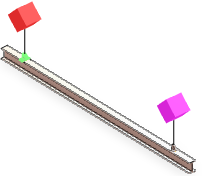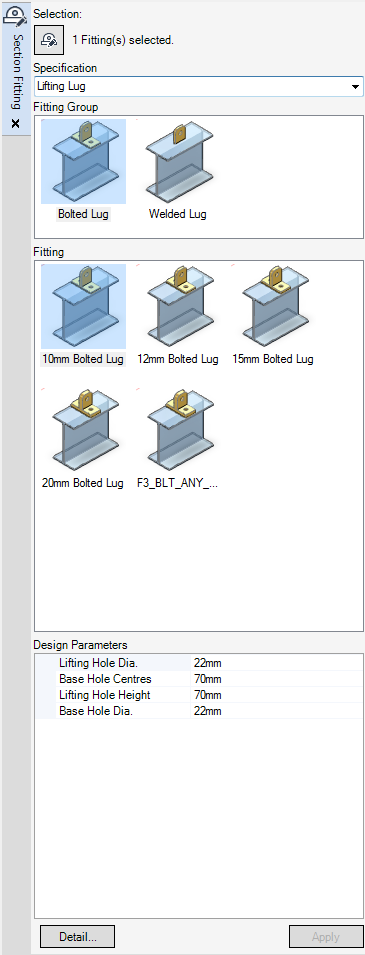Structural Design
User Guide
Sections : Modify Sections : Modify Fitting
You are prompted to Select section(s)
Click to identify the sections that contain fittings to be modified and press Enter. The fittings are highlighted in the 3D view, each fitting displays as a fitting pin.
You are then prompted to Select fittings
Click to identify the fittings to be modified and press Enter to display the Section Fitting window.
The functionality of the Section Fitting window is explained, with the exception of the Selection part of the window. Refer to Create Section Fitting for further information.
Click Apply to accept the fitting component settings.
You are prompted to Set specification
Press Enter to associate the fitting specification with the currently selected fittings.