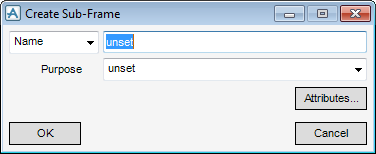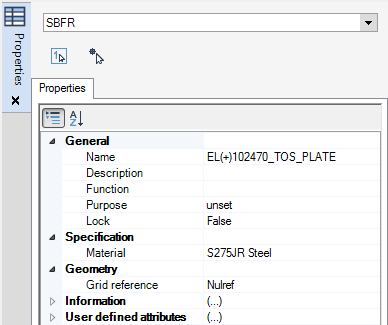Structural Design
User Guide
Introduction : Hierarchy : Create Sub-Frame
|
Select Name from the drop-down list, this allows you to input the name of the sub-frame element or select Autoname.
|
|
|
Click OK to create the sub-frame element in the Model Explorer and close the Create Sub-Frame window.
|
|
The Properties window displays the default properties for a sub-frame element, modify as required. Refer to Properties for further information.
The general and specification properties of SBFR elements are identical to GENSEC properties. Refer to Modify Section Properties for further information.
|
A Nulref value represents a sub-frame element that is not associated with a grid plane.
|
To make sure design consistency and conformity with company standards, the basic definitions of all items which can be used in the structural design are held in a Catalogue database. The database holds definitions of all available profiles and materials for structural columns/beams/bracing, all standard types of joint, and all auxiliary fittings. When an item is added to a 3D model, the item position and orientation is stored in the database, but the physical properties of the item are specified by the setting up of a cross-reference (called a Specification Reference or SpecRef) which points to an appropriate entry in the Catalogue database.