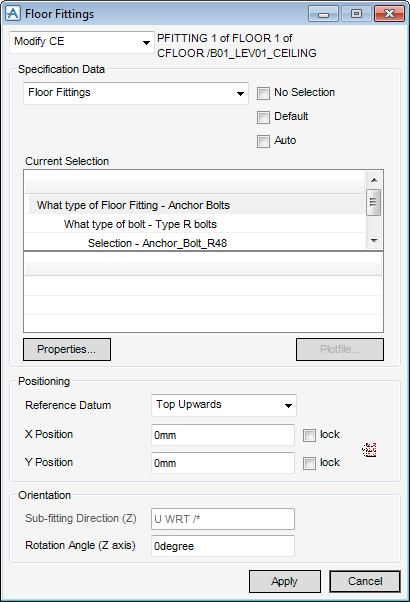Structural Design
User Guide
Walls and Floors : Modify Wall and Floor Fittings : Modify Floor/Screed Fitting
All of the tasks that are associated with the modification of floor fittings are initiated from the Floor Fittings window which acts as a task hub.
By default, Modify CE displays in the drop-down menu and the CE is described.
Alternatively, select Modify PICK from the drop-down menu to modify a fitting using a cursor pick in the 3D view.
You are prompted to Pick Floor Fitting to Modify:
The Floor Fittings window is populated with the specification data and positioning details of the identified floor fitting.
The functionality available from the window is identical to Floor Fittings window which is used in the creation of a floor fitting. Refer to Create Floor Fittings for further information.