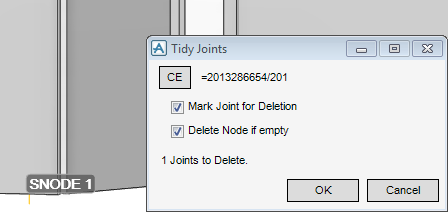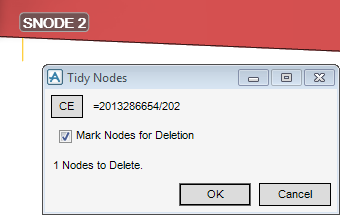Structural Design
User Guide
Walls and Floors : Wall Connectivity : Tidy Joints and Nodes
The joint for deletion is labelled in the 3D view and the number of joints to delete displays in the Tidy Joints window.
Select the Mark Nodes for Deletion check box as required.