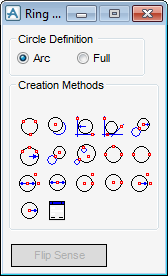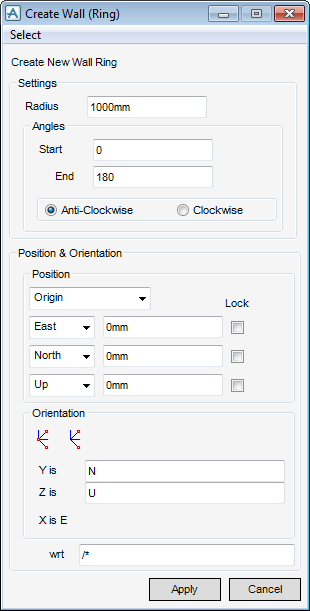Structural Design
User Guide
Walls and Floors : Create Walls : Create Ring Wall
The Circle Definition part of the Ring Wall window, defines whether the wall is a full circle or a semi circle.
|
A Confirm window displays:
Refer to Create Ring Wall Explicitly for further information.
|
You must set the radius of the new ring wall, by default the radius is 1000.00mm. From the Settings part of the Create Wall (Ring) window, input the required radius for the wall in the Radius field.
From the Angles part of the Create Wall (Ring) window, set the angles for the start and finish positions of the wall segment (between 0 and 360). By default, the start angle is 0 and the end angle is 180. Then click Anti-clockwise or Clockwise.
Click Apply to create the ring wall, the wall displays in the 3D view and in the Model Explorer.
To flip the ring wall 90 degrees, click Flip Sense.