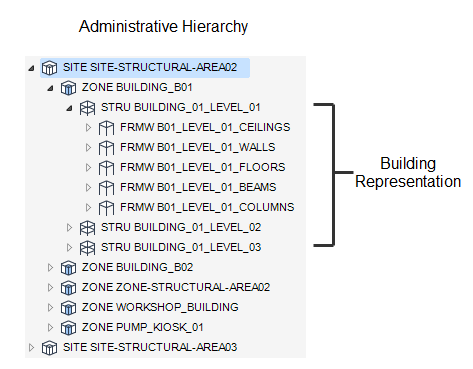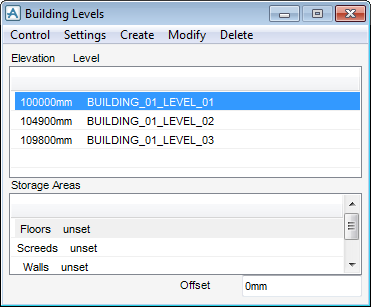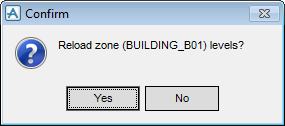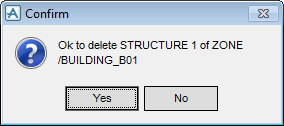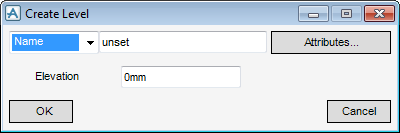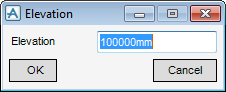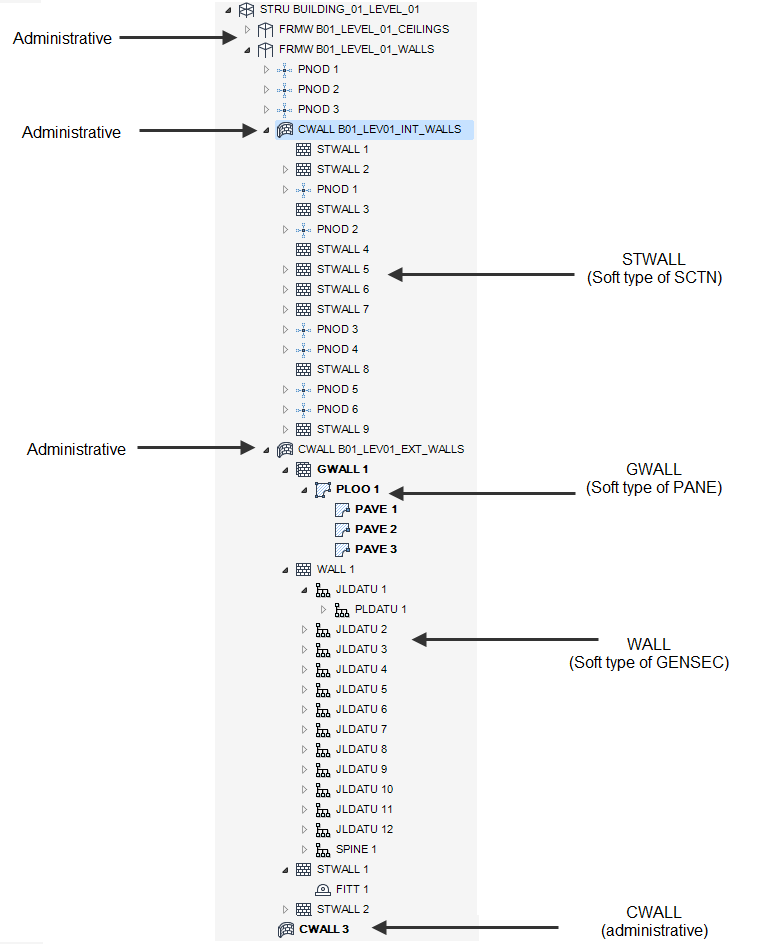Structural Design
User Guide
Walls and Floors : Walls and Floors Settings : Hierarchy
|
•
|
|
•
|
|
•
|
However unique to the Walls and Floors application these administrative elements can be used as a means of organising elements in the 3D model which represent the areas of the building. Refer to Building Levels for further information.
The Control drop-down list allows you to identify the CE, refresh the window and close the window.
|
A Confirm window displays:
Click No to discard any inputs.
|
|
|
Click to refresh the Building Levels window.
|
|
|
Click to close the Building Levels window.
|
The Settings drop-down list allows you to set/unset storage areas and define the datum to which all elevations are referenced to.
The Create drop-down list allows you create a new building level element. Refer to Create Building Level for further information.
The Modify drop-down list allows you modify a building level element. Refer to Modify Building Level for further information.
|
Click to delete the currently selected building level. A Confirm window displays.
Click Yes to delete the selected building level.
|
|
Click OK to create the building level element in the Design Database and close the Create Level window.
|
|
Building levels can be modified and deleted. Refer to Modify Building Level for further information.
Modify the elevation as required and click OK to save the change or click Cancel to discard any inputs and close the Elevation window.