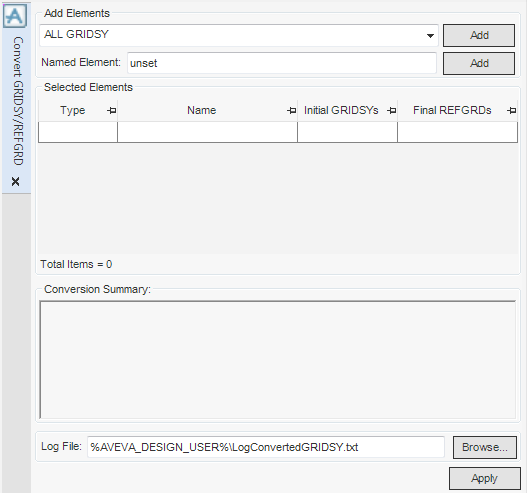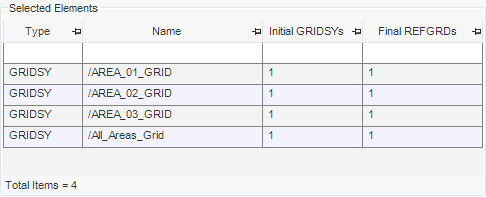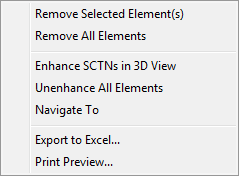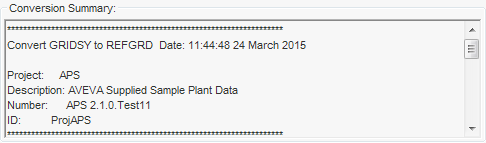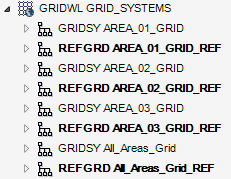Structural Design
User Guide
Reference Grids : Convert Grid System to Reference Grid
The Add Elements part of the Convert GRIDSY/REFGRD window allows the administrator to select the GRIDSY elements for conversion.
|
Select ALL GRIDSY from the drop-down list to add all GRIDSY elements in the current project to the list of selected elements.
Select ALL GRIDSY FOR GRIDWL from the drop-down list to add all GRIDSY elements stored under the current GRIDWL element to the list of selected elements.
Select Current GRIDSY from the drop-down list to add the currently selected GRIDSY element to the list of selected elements.
Click Add to populate the list of selected elements with the current selection.
|
|
|
Input an element name in the field and click Add to add an element to the list of selected elements.
|
The Selected Elements part of the Convert GRIDSY/REFGRD window allows the administrator to view and modify the elements included in the conversion.
|
Allows the administrator to export the list of selected elements to an Excel file. Click to display the Save to Excel window. The administrator can navigate to a location and name the exported Excel file.
|
|
|
Click to display the list of selected elements in the Print Preview window.
|
The Conversion Summary part of the Convert GRIDSY/REFGRD window allows the administrator to view the summary for converted elements.
The Log File part of the Convert GRIDSY/REFGRD window allows the administrator to define the location of the conversion summary log file.
Click Browse to open the Log File for Convert GRIDSY to REFGRD Process window, the administrator can navigate to the required location and modify the filename of the log file.
Click Apply to convert the GRIDSY elements to REFGRD elements.