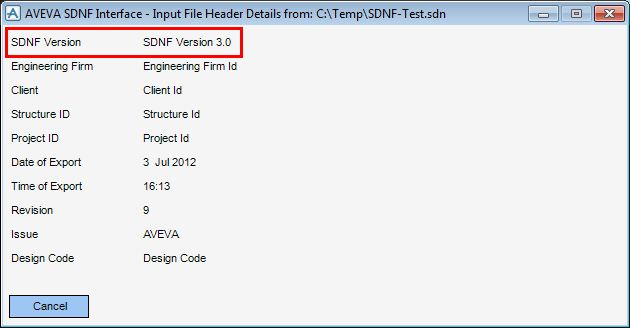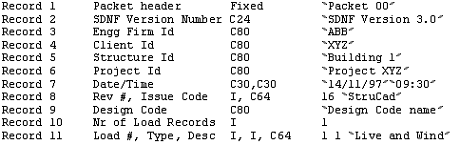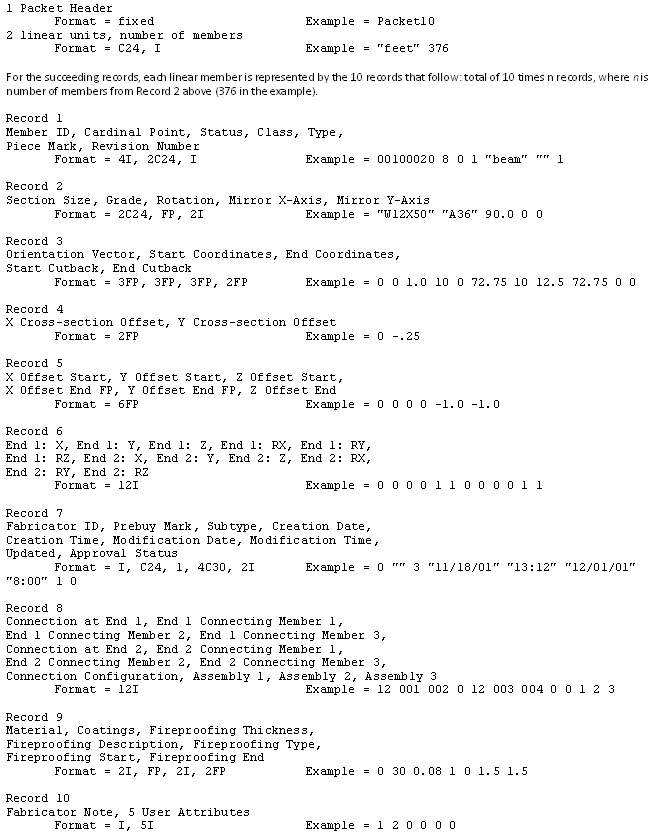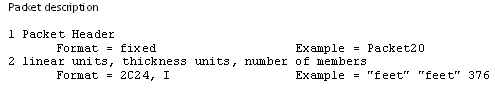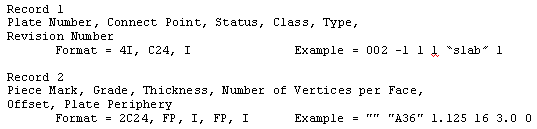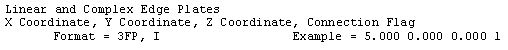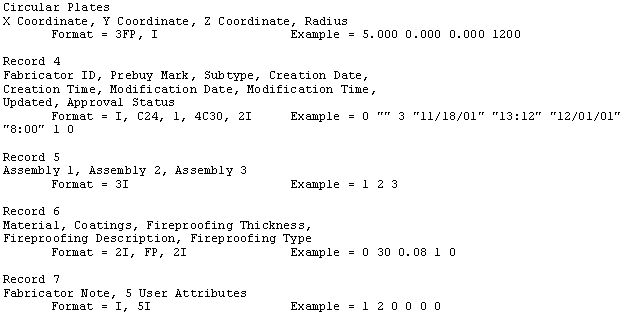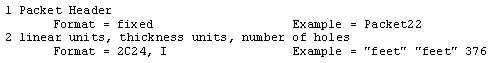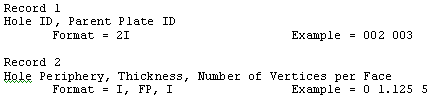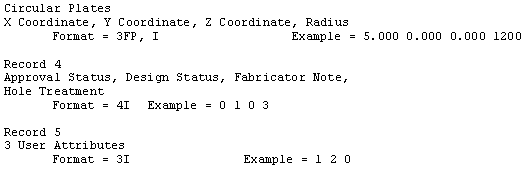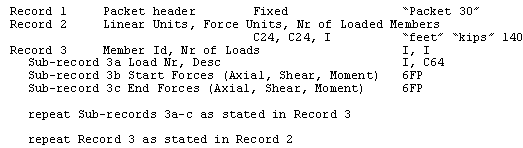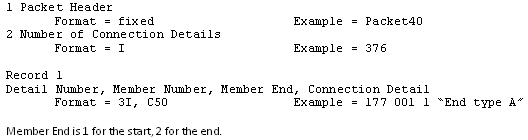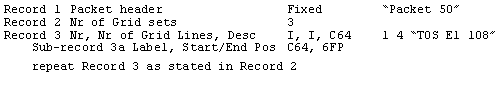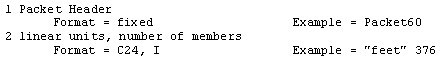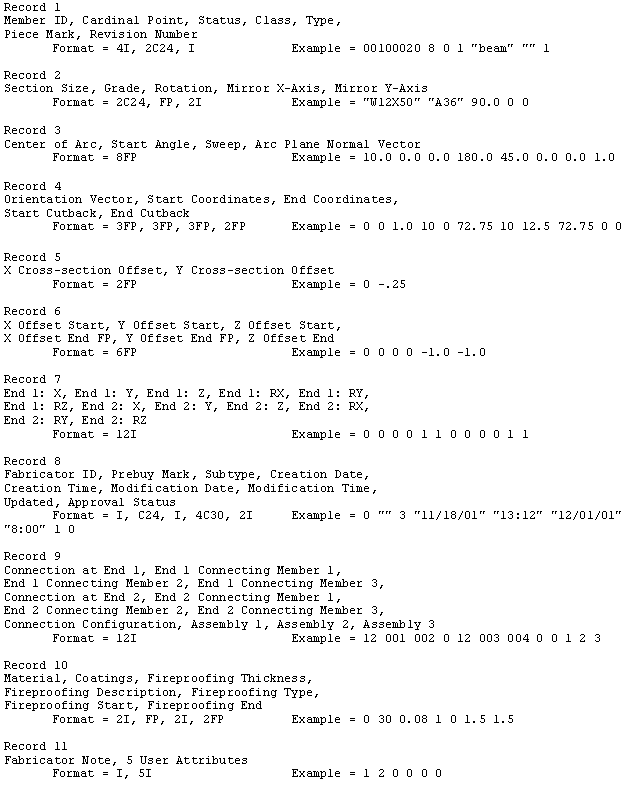Structural Design
User Guide
SDNF Export/Import : Technical Information : SDNF - Structural Steel Detailing Neutral File Format
The SDNF format is described as an ASCII file without further description of encodings or character sets. The SDNF interface attempts to transfer non-ASCII characters where appropriate, but warns if any characters with their 8th bit set are written to an SDNF file.
The Start and End cutbacks (Record 3) are ignored by default but can be enabled. Refer to Linear Member Cutbacks for further information.
The 3D Start and End Eccentricities (Record 5) then define the real start and end of the Cardinal Point 'Line' relative to the Node, if any. Thus, using Record 5 with Record 3, the Node position can be determined. AVEVA SDNF would export this value, but does not do anything with it on import.
The Connection Details attached to one or each end of a Linear Member are described here. In design terms they are modelled by Primary or Secondary Joints. The mechanism by which the description text in record 3 is obtained is explained. Refer to Location of Linear Members in Space for further information. The record structure is: