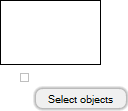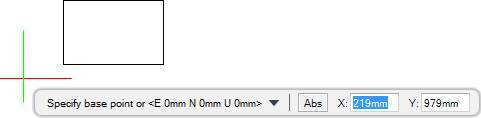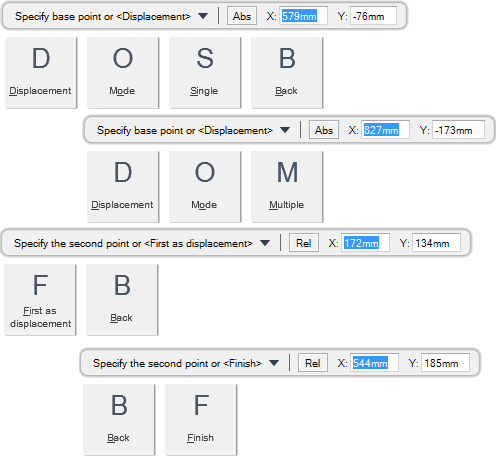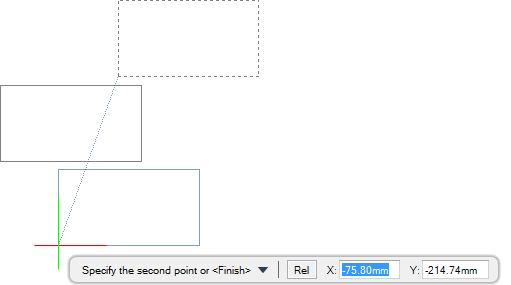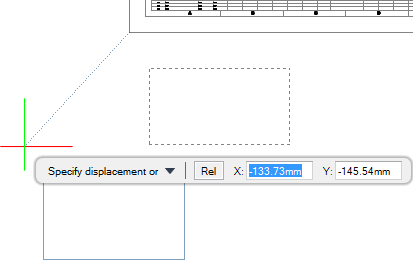DRAW
User Guide
Add and Modify Drawing Objects : Modify Drawing Objects : Copy Objects
You are prompted to Select objects
You are prompted to Select objects
You are prompted to Select objects to copy
You are then prompted to Specify base point or <Displacement>
Input values in the dimension fields and press Enter or click to identify a base point relative to which the objects are copied.
You are then prompted to Specify the second point or <First point as displacement>
Input values in the dimension fields and press Enter or click to identify the new location of the objects. The objects are copied to the new position relative to the specified base point.
If single mode is currently selected, the objects are moved and the command ends automatically. If multiple mode is selected, you are then prompted to Specify the second point or <Finish>
Input values in the dimension fields and press Enter or click to identify the new location of the objects. The objects are copied to the new position relative to the specified base point.
Throughout the copy process you can press ESC to cancel the command. Additional functionality is also available.
|
Press the down arrow key and select Displacement to copy the objects relative to the zero point of the user coordinate system. Refer to Copy and Paste Objects using Displacement Position for further information.
|
|
|
Press the down arrow key and select Mode to specify the copy mode.
You are prompted to Specify copy mode option
Input S at the prompt and press Enter to create a single copy of the objects or input M at the prompt and press Enter to create multiple copies of the objects.
|
|
|
Press the down arrow key and select Single to create a single copy of the objects.
|
|
|
Press the down arrow key and select Back to undo the last action.
|
|
|
Press the down arrow key and select Multiple to create multiple copies of the objects.
|
|
|
Press the down arrow key and select Finish to end the command.
|
|
You are prompted to Select objects to copy
You are then prompted to Specify base point or <Displacement>
You are then prompted to Specify displacement or
Input values in the dimension fields and press Enter or click to identify the new location of the objects. The displacement between the new object position and the original is determined by the position of the cursor in relation to the zero point of the user coordinate system.