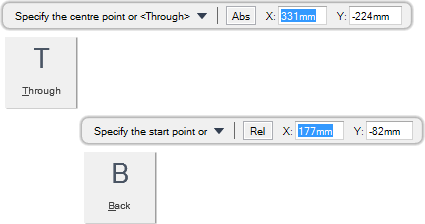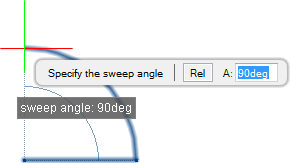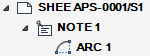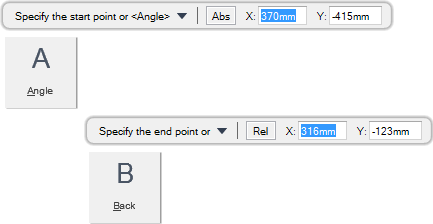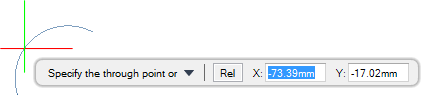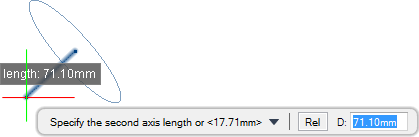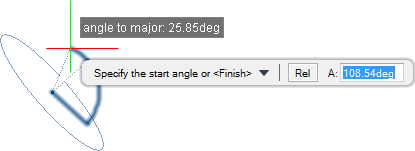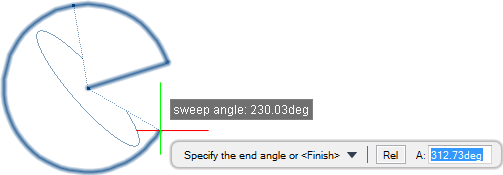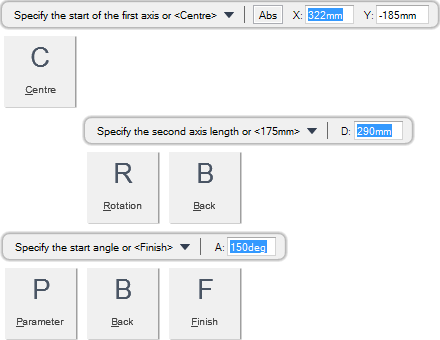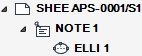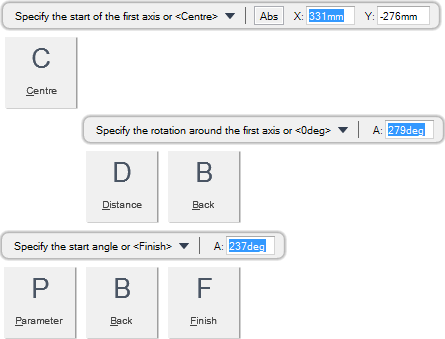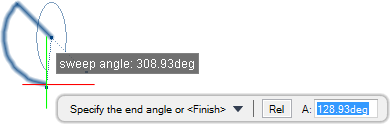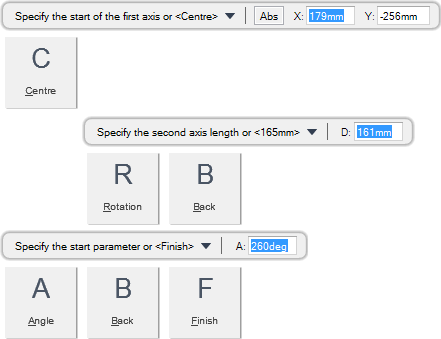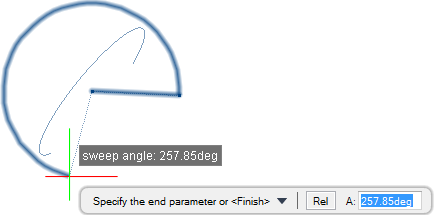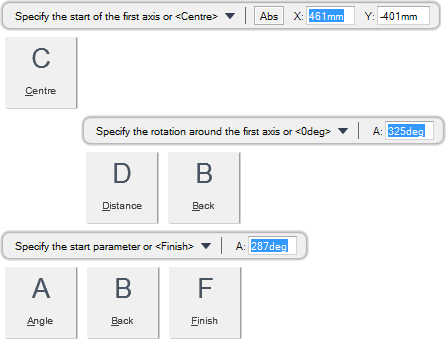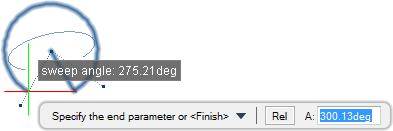DRAW
User Guide
Add and Modify Drawing Objects : Add Drawing Objects : Draw Arcs
You are prompted to Specify the centre point or <Through>
Input values in the dimension fields and press Enter or click to identify the centre point of the arc.
You are then prompted to Specify the start point or
Input values in the dimension fields and press Enter or click to identify the start point of the arc.
You are then prompted to Specify the sweep angle
Input an angular value in the field and press Enter or click to identify the end point of the arc.
Throughout the arc creation process you can press ESC to cancel the command. Additional functionality is also available.
|
Press the down arrow key and select Through to draw an arc with specified start, end and through points. Refer to Draw Arc with Specified Start, End and Through Points for further information.
|
|
|
Press the down arrow key and select Back to undo the last action.
|
|
You are prompted to Specify the start point or <Angle>
Input values in the dimension fields and press Enter or click to identify the start position of the arc.
You are then prompted to Specify the end point or
Input values in the dimension fields and press Enter or click to identify the end position of the arc.
You are then prompted to Specify the through point or
Input values in the dimension fields and press Enter or click to identify the mid-point of the arc.
Throughout the arc creation process you can press ESC to cancel the command. Additional functionality is also available.
|
Press the down arrow key and select Angle to draw an arc with a specified centre point, end point and sweep angle. Refer to Draw Arc with Specified Centre, End and Angle for further information.
|
|
|
Press the down arrow key and select Back to undo the last action.
|
|
You are prompted to Specify the start of the first axis or <Centre>
Input values in the dimension fields and press Enter or click to identify the start point of the first axis of the ellipse that the arc is derived from.
You are then prompted to Specify the first axis length
Input a dimensional value in the field and press Enter or click to identify the length of the first axis.
You are then prompted to Specify the second axis length or <#mm>
Input a dimensional value in the field and press Enter or click to identify the length of the first axis.
You are then prompted to Specify the start angle or <Finish>
Input an angular value in the field and press Enter or click to identify the start position of the arc.
You are then prompted to Specify the end angle or <Finish>
Input an angular value in the field and press Enter or click to identify the end position of the arc.
Throughout the arc creation process you can press ESC to cancel the command. Additional functionality is also available.
|
Press the down arrow key and select Centre to draw an ellipse with a specified centre point. Refer to Draw Ellipse with Specified Radius of First Axis and Length of Second for further information.
|
|
|
Press the down arrow key and select Rotation to specify a rotation angle for the first axis. Refer to Draw Elliptical Arc with Specified Axes, Start and End Angle with Rotation for further information.
|
|
|
Press the down arrow key and select Back to undo the last action.
|
|
|
Press the down arrow key and select Parameter to specify the start and end points of the arc. Refer to Draw Elliptical Arc with Specified Axes, Start and End Angle and Parameters for further information.
|
|
|
Press the down arrow key and select Finish to end the command.
|
|
You are prompted to Specify the start of the first axis or <Centre>
Input values in the dimension fields and press Enter or click to identify the start point of the first axis of the ellipse that the arc is derived from.
You are then prompted to Specify the first axis length or
Input a dimensional value in the field and press Enter or click to identify the length of the first axis.
You are then prompted to Specify the second axis length or <#mm>
You are then prompted to Specify the rotation around the first axis or <#deg>
Input an angular value in the field and press Enter or click to identify the rotation angle around the first axis.
You are then prompted to Specify the start angle or <Finish>
Input an angular value in the field and press Enter or click to identify the start position of the arc.
You are then prompted to Specify the end angle or <Finish>
Throughout the arc creation process you can press ESC to cancel the command. Additional functionality is also available.
|
Press the down arrow key and select Centre to draw an ellipse with a specified centre point. Refer to Draw Ellipse with Specified Radius of First Axis and Length of Second for further information.
|
|
|
Press the down arrow key and select Distance to specify the length of the second axis. Draw Elliptical Arc with Specified Axes, Start and End Angle for further information.
|
|
|
Press the down arrow key and select Back to undo the last action.
|
|
|
Press the down arrow key and select Parameter to specify the start and end points of the arc. Refer to Draw Elliptical Arc with Specified Axes, Start and End Angle and Parameters for further information.
|
|
|
Press the down arrow key and select Finish to end the command.
|
|
Draws an elliptical arc with specified axes, start and end angle and parameters. You are prompted to Specify the start of the first axis or <Centre>
Input values in the dimension fields and press Enter or click to identify the start point of the first axis of the ellipse that the arc is derived from.
You are then prompted to Specify the first axis length or
Input a dimensional value in the field and press Enter or click to identify the length of the first axis.
You are then prompted to Specify the second axis length or <#mm>
Input a dimensional value in the field and press Enter or click to identify the length of the second axis.
You are then prompted to Specify the start angle or <Finish>
You are then prompted to Specify the start parameter or <Finish>
Input an angular value in the field and press Enter or click to define the start position of the arc.
You are then prompted to Specify the end parameter or <Finish>
Input an angular value in the field and press Enter or click to define the end position of the arc.
Throughout the arc creation process you can press ESC to cancel the command. Additional functionality is also available.
|
Press the down arrow key and select Centre to draw an ellipse with a specified centre point. Refer to Draw Ellipse with Specified Radius of First Axis and Length of Second for further information.
|
|
|
Press the down arrow key and select Rotation to specify a rotation angle for the first axis. Refer to Draw Elliptical Arc with Specified Axes, Start and End Angle with Rotation for further information.
|
|
|
Press the down arrow key and select Back to undo the last action.
|
|
|
Press the down arrow key and select Angle to specify the start angle. Refer to Draw Elliptical Arc with Specified Axes, Start and End Angle for further information.
|
|
|
Press the down arrow key and select Finish to end the command.
|
|
You are prompted to Specify the start of the first axis or <Centre>
Input values in the dimension fields and press Enter or click to identify the start point of the first axis of the ellipse that the arc is derived from.
You are then prompted to Specify the first axis length or
Input a dimensional value in the field and press Enter or click to identify the length of the first axis.
You are then prompted to Specify the second axis length or <#mm>
You are then prompted to Specify the rotation around the first axis or <#deg>
Input an angular value in the field and press Enter or click to identify the rotation angle around the first axis.
You are then prompted to Specify the start angle or <Finish>
You are then prompted to Specify the start parameter or <Finish>
Input an angular value in the field and press Enter or click to define the start position of the arc.
You are then prompted to Specify end parameter or <Finish>
Input an angular value in the field and press Enter or click to define the end position of the arc.
Throughout the arc creation process you can press ESC to cancel the command. Additional functionality is also available.
|
Press the down arrow key and select Centre to draw an ellipse with a specified centre point. Refer to Draw Ellipse with Specified Radius of First Axis and Length of Second for further information.
|
|
|
press the down arrow key and select Distance to specify the length of the second axis. Draw Elliptical Arc with Specified Axes, Start and End Angle for further information.
|
|
|
Press the down arrow key and select Back to undo the last action.
|
|
|
Press the down arrow key and select Angle to specify the start angle. Refer to Draw Elliptical Arc with Specified Axes, Start and End Angle for further information.
|
|
|
Press the down arrow key and select Finish to end the command.
|
|