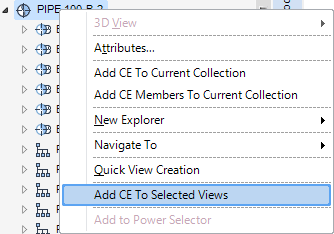DRAW
User Guide
Create and Modify Views : Add Model Element to Selected Views
To add the currently selected element in the Model Explorer to all selected views, right-click and select Add CE To Selected Views from the drop-down menu.
|
Note:
|