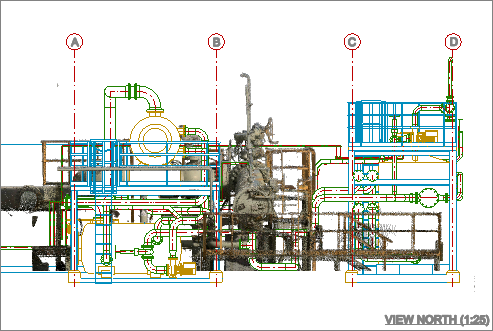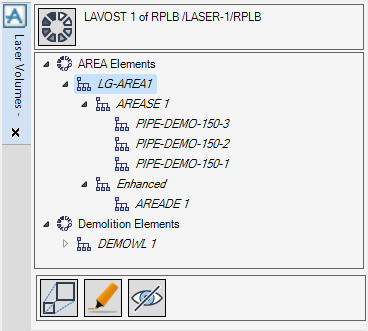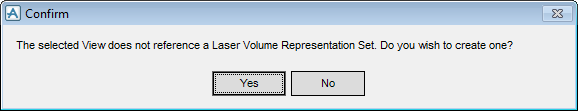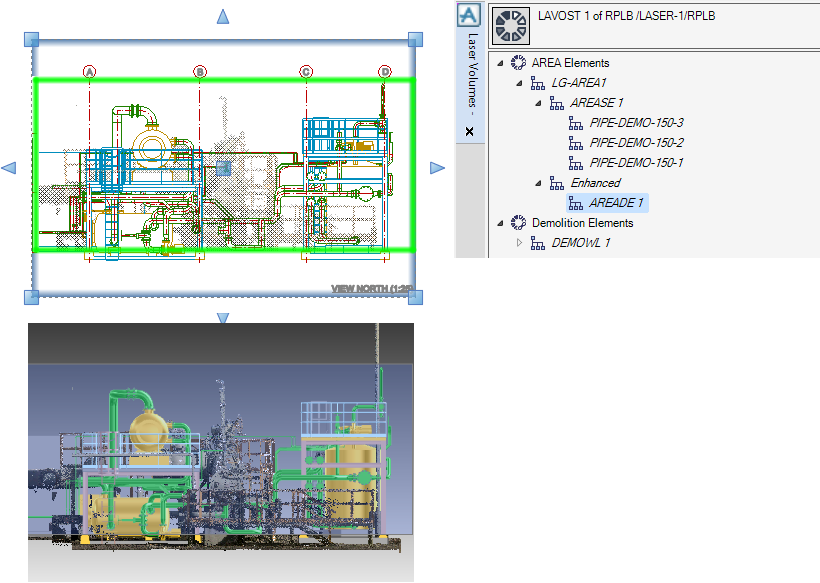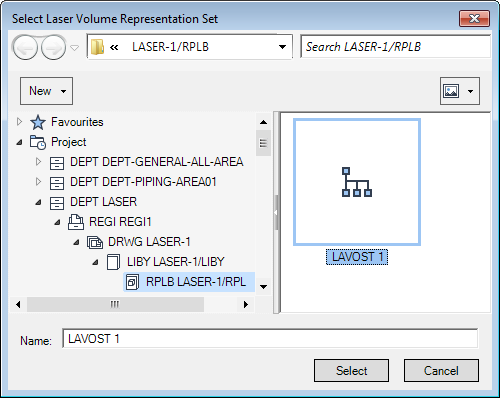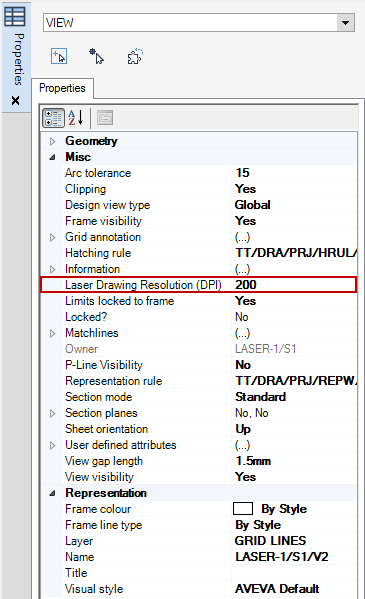DRAW
User Guide
Create and Modify Views : Format 2D View : Laser Data
The first time the Laser Volumes window displays for a view, the DRAW application checks that the view references a laser volume representation set. If the view does not reference a laser volume representation set, a confirm window displays asking you to create one.
Click Yes to create a laser volume representation set. Click No to define that the view is not associated with a laser volume representation set.
The Laser Volumes window displays the area definitions and demolition packages that have been defined in MODEL. When an area definition or demolition package is selected, the selection is highlighted in the 2D or 3D view.
|
Click to display the Select Laser Volume Representation Set window.
Click Select to apply the selected laser volume representation set element.
|
||
The export/print resolution can be modified to alter the output using the Properties window. Refer to Properties for further information.