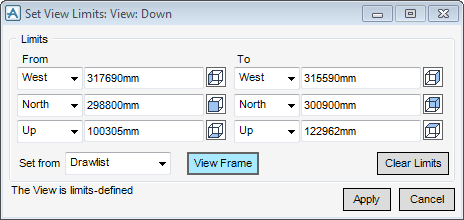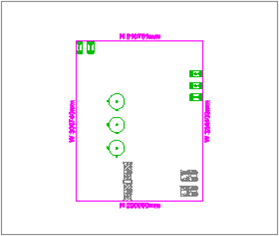DRAW
User Guide
Create and Modify Views : Format 2D View : Modify View Limits
|
Note:
|
2D drawing sheets can be populated using the 3D view of the 3D model within DRAW. Refer to The 3D View for further information.
|
|
Input dimensional values in the From direction fields to define the limits of the view explicitly.
The direction can be defined in East, West, North, South, Up and Down directions using the drop-down lists.
|
|
|
Input dimensional values in the To direction fields to define the limits of the view explicitly.
The direction can be defined in East, West, North, South, Up and Down directions using the drop-down lists.
|
|
|
The Set from drop-down list allows you to define the view limits using a specified source.
|
|
|
Select from the drop-down list to set the limits of the view to the extremities of the drawlist members. The From and To fields are populated with the coordinates derived from the drawlist elements.
|
|
|
You are prompted to Identify the first Design Element for the From limits
Click to identify the first element of the view limits. The From fields are populated with the coordinates of the selected element.
You are then prompted to Identify the second Design Element for the To limits
Click to identify the second element of the view limits. The To fields are populated with the coordinates of the selected element.
|
|
|
You are prompted to Identify the VIEW that you wish to copy limits from
Click to identify the view. The From and To fields are populated with the coordinates derived from the selected view.
|
|
Click Apply to define the view limits or Cancel to discard any changes and close the Set View Limits window.