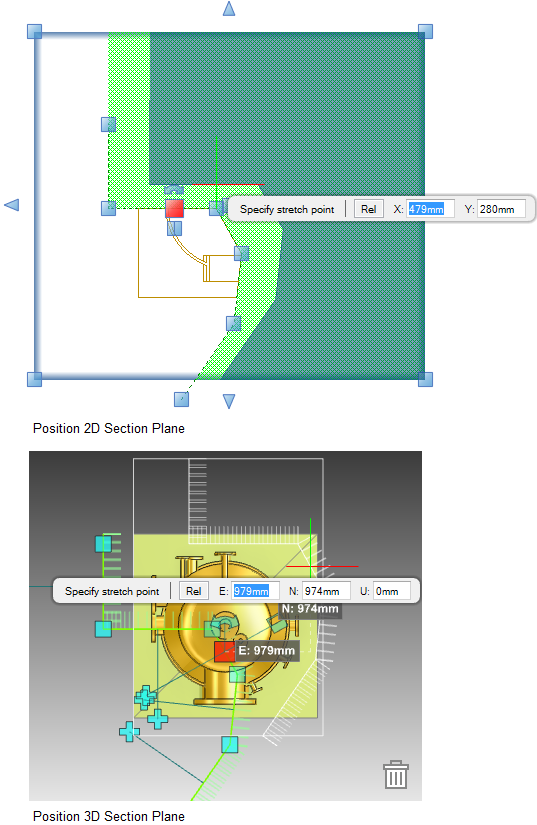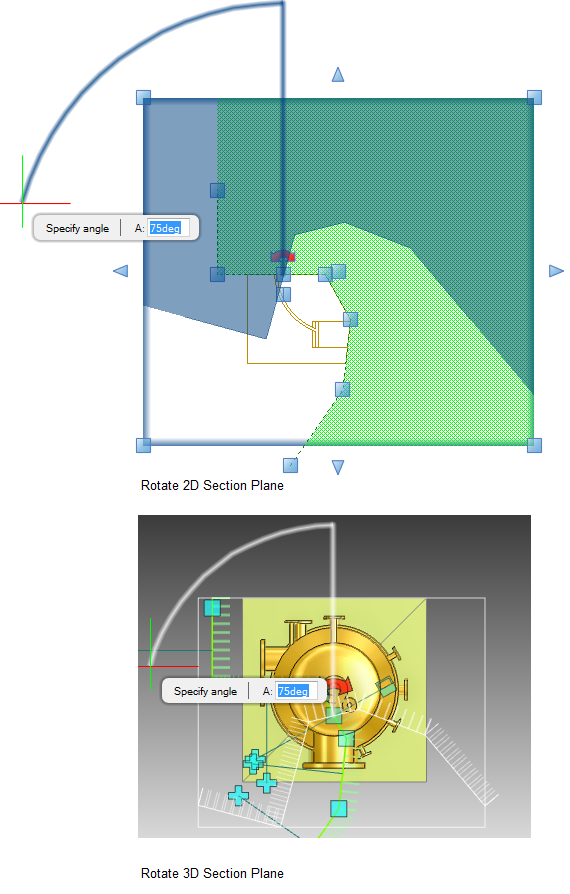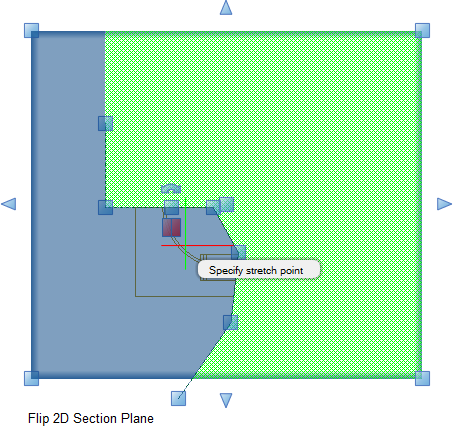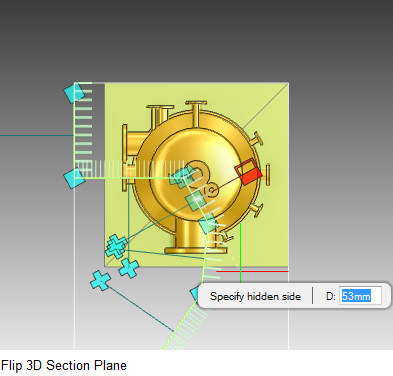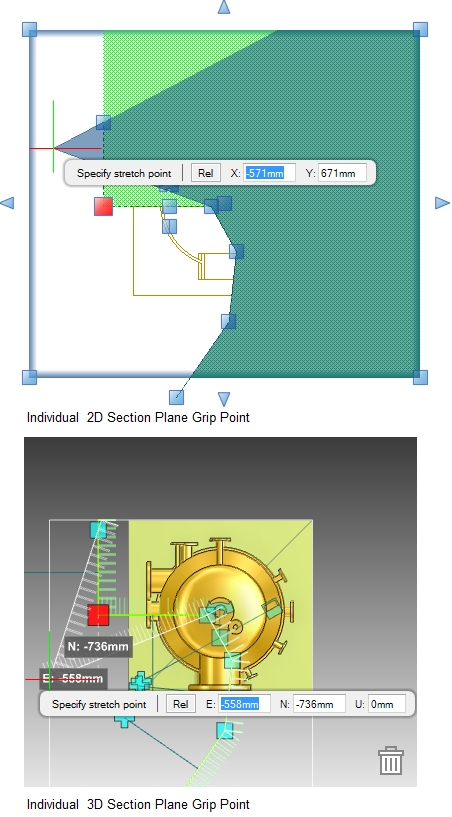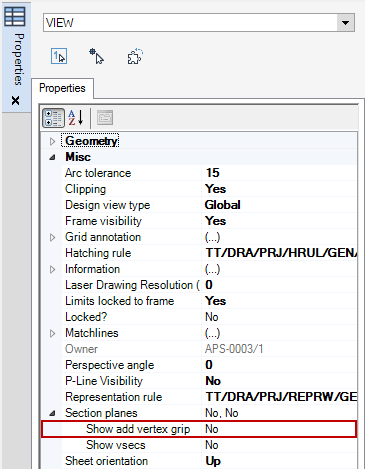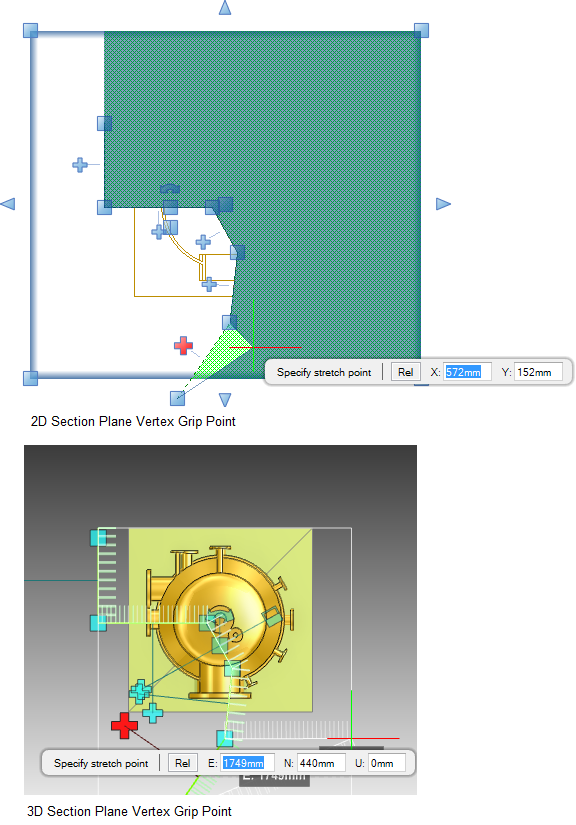DRAW
User Guide
Create and Modify Views : Modify 2D View using Grip Points : Modify Section Plane using Grip Points
You are prompted to Specify stretch point
Input values in the dimension fields and press Enter or click to identify the position for the centre point of the section plane.
You are prompted to Specify angle
Input an angular value in the field and press Enter or click to identify the rotation angle of the section plane.
You are prompted to Specify stretch point
You are prompted to Specify hidden side
You are prompted to Specify stretch point
Input values in the dimension fields and press Enter or click to identify the position for the grip point.
The display of vertex grip points can be defined using the Properties window. Refer to Properties for further information.
|
Select Yes from the drop-down list to display vertex grip points on the view.
Select No from the drop-down list to omit vertex grip points from the view
|
You are prompted to Specify stretch point
Input values in the dimension fields and press Enter or click to identify the position for the vertex grip point.