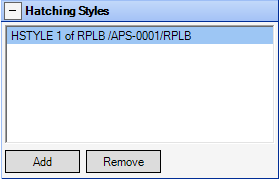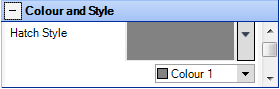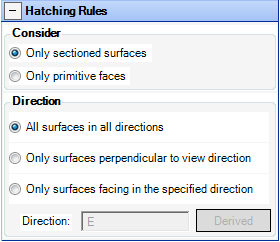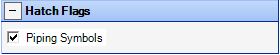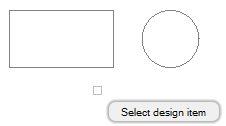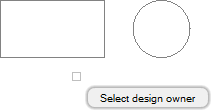DRAW
User Guide
Create Drawing Sheets and Support Elements : Create and Modify Representation and Hatch Styles : Create and Modify Hatch Rules
Select the Hatch Rules tab to display the current user-defined hatching styles for the drawing.
The Hatching Styles part of the Representation and Hatch Rules window allows you to add and remove hatching styles.
To modify the currently selected hatching style, you can modify the attributes that display in the lower sections of the Representation and Hatch Rules window.
The Hatching Colour and Style part of the Representation and Hatch Rules window allows you to select the line styles, colours and fills for the currently selected hatching style.
The Hatching Rules part of the Representation and Hatch Rules window allows you to define the items to which hatching styles apply.
You can define the surface direction of elements to be considered for hatching. The element to be hatched must also meet the criteria defined using the option buttons in the Consider part of the window.
|
Input a value in the field to apply hatching to surfaces matching the specified direction. For example, Input N in the field to apply hatching to surfaces in the North direction.
|
|
|
Click to define the object to associate with the Direction hatching using a cursor pick.
You are prompted to Select design item
|
The Hatch Flags part of the Representation and Hatch Rules window allows you to define hatching for pipe and HVAC duct cross-sections.
You are prompted to Select design item
When all required items have been selected, press Enter. The selected hatching style is then applied to the items.
To apply the currently selected hatching style to design items and to their significant owners, click Select Owners.
You are then prompted to Select design owner
When all the required items have been selected, press Enter. The selected representation style is then applied to the items and their owners.