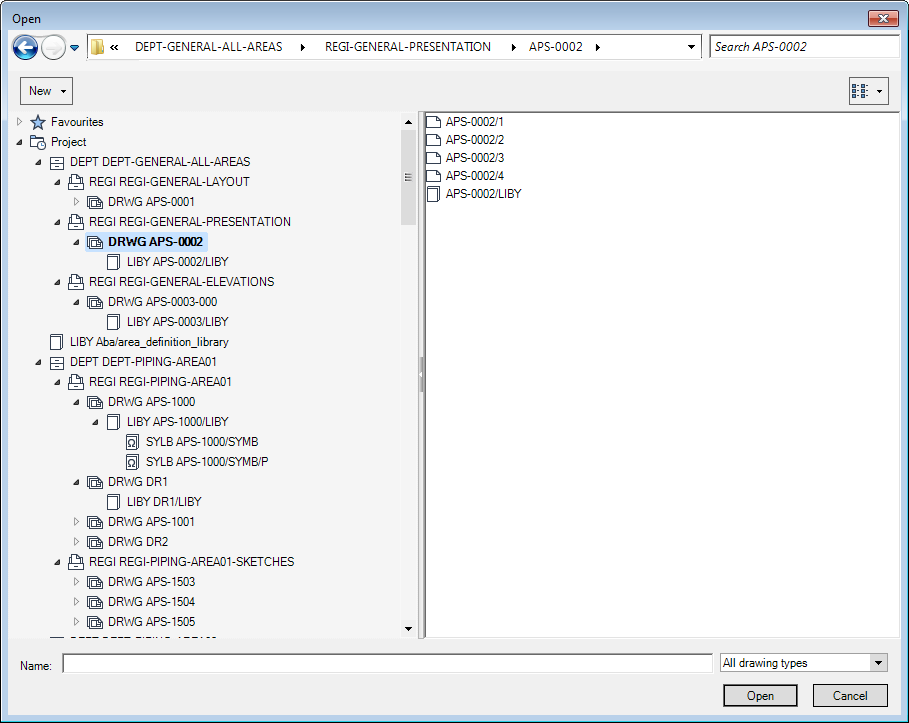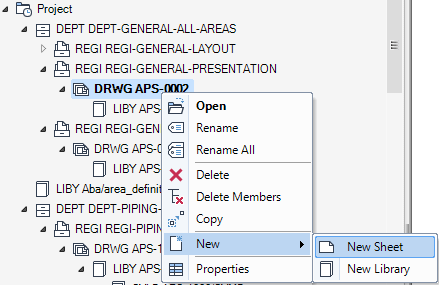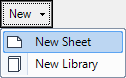DRAW
User Guide
Create Drawing Sheets and Support Elements : Create Drawing Sheets : Create Drawing Sheet from Hierarchy Browser or Open Window
The functionality to create a drawing sheet with the Open window is identical to Hierarchy Browser window.
To create a drawing sheet (SHEE) element, on the left-hand part of the Hierarchy Browser window, right-click the DRWG element that the SHEE element is to be created in and select New > New Sheet from the drop-down list.
Alternatively, in the right-hand part of the Hierarchy Browser window, select an existing SHEE element, right-click and select New > New Sheet from the drop-down list.
The SHEE element is created and displays in the Hierarchy Browser window. You can then input a name for the sheet.
Additional functionality to create a a new sheet in the Hierarchy Browser window or Open window is also available.
Select the DRWG element that the SHEE element is to be created in and click New. You must then select New Sheet from the drop-down list.
The SHEE element is created and displays in the Hierarchy Browser window. The sheet is assigned a default name of the drawing name followed by /S and the next available number.
Certain attributes of a drawing, for example, its size and backing sheet (if set), are inherited as the default attributes of sheets created for that drawing. These can be changed if required, for example by using the Properties. In turn, attributes set for a sheet are inherited as the default attributes of the views of that sheet.
You can rename the currently selected element at any time. Right-click and select Rename from the drop-down list and input the new name.
For further information on the facilities provided by the Hierarchy Browser window and the Open window, refer to Open Sheet.