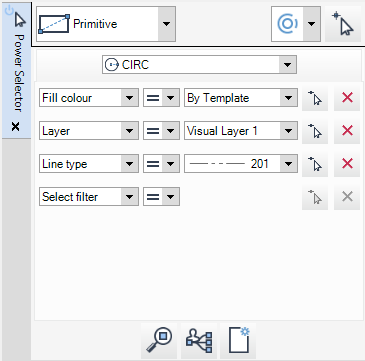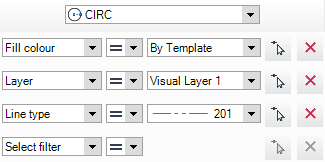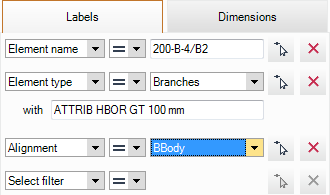DRAW
User Guide
Basic Operations : Power Selector
|
Select Primitive from the drop-down list to select primitive elements using primitive filter criteria. Refer to Primitive Selection for further information.
Select Annotation from the drop-down list to select label or dimension elements using annotation filter criteria. Refer to Annotation Selection for further information.
|
||
|
Select All from the drop-down list to filter the selection of all elements on the current sheet.
Select Current Owner from the drop-down list to filter the selection of all elements that you currently own.
|
||
|
You are prompted to Select entity
|
||
|
Click to select all elements that match the filter criteria, the Collections window displays. Refer to Collections for further information.
|
||
|
Click to remove all defined filter criteria from the Power Selector window.
|
|
Select All from the drop-down list to filter the selection of all primitives.
|
||
|
Select
Select
Select
Select
Select
Select
|
||
|
You are prompted to Select entity
|
||
|
Click to remove the filter from the Power Selector window.
|
|
Select the Label tab to filter the selection of all labels.
|
||
|
Select the Dimensions tab to filter the selection of all dimensions.
|
||
|
Select Element name from the drop-down list to filter the selection of labels or dimensions using the name of an element based on an intelligent link to the AVEVA E3D™ model.
Select Element type from the drop-down list to filter the selection of labels or dimensions using the type of element based on an intelligent link to the AVEVA E3D™ model.
|
||
|
Select
Select
Select
Select
Select
Select
|
||
|
Click to remove the filter from the Power Selector window.
|