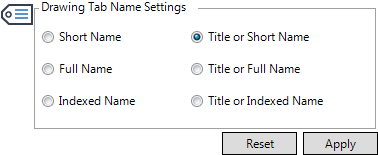DRAW
User Guide
Options and Setup : View Options : Naming System Options
Click Reset to restore the default configuration settings. Refer to Reset Configuration for further information.
Click Apply to update the selected settings.