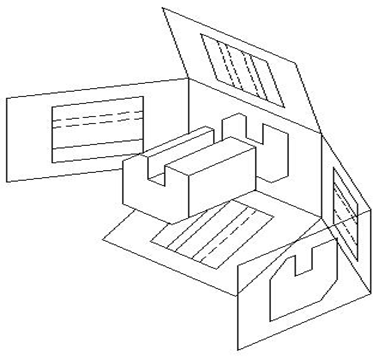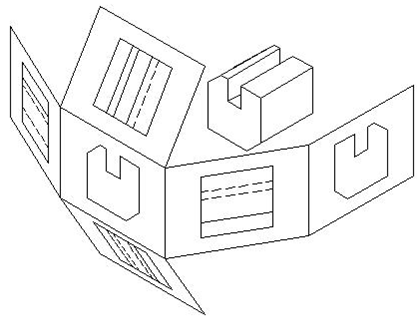DRAW
User Guide
Options and Setup : View Options : View Configuration Options
Moving the Curve Vectorization Precision slider to the right specifies more precise curve generation, this can degrade performance for extensive drawings.
Select the Automatic regen on zoom change check box to automatically regenerate objects when the scale is changed.
You can define the default view angle for a projection. Refer to Create Orthographic Projection View for further information.
Select the First angle option button to display the defining points of each view of a 3-dimensional object, in the direction of the viewer's gaze onto the interior walls of an imaginary 3-dimensional box surrounding the object.
Select the Third angle option button to produce orthographic views of 3-dimensional objects The defining points of each view of the object project onto the external face of an imaginary 3-dimensional box. The viewpoint is changed by rotation through 90 degree increments about the centre of the object.
Select the New Drawlist option button to create a new drawlist as a copy of the source view drawlist.
Select the Share Drawlist option button to reference the drawlist from the source view drawlist.
Click Reset to restore the default configuration settings. Refer to Reset Configuration for further information.
Click Apply to update the selected settings.