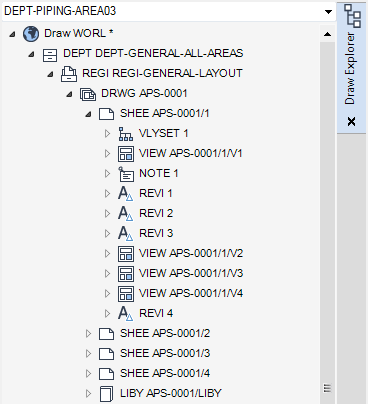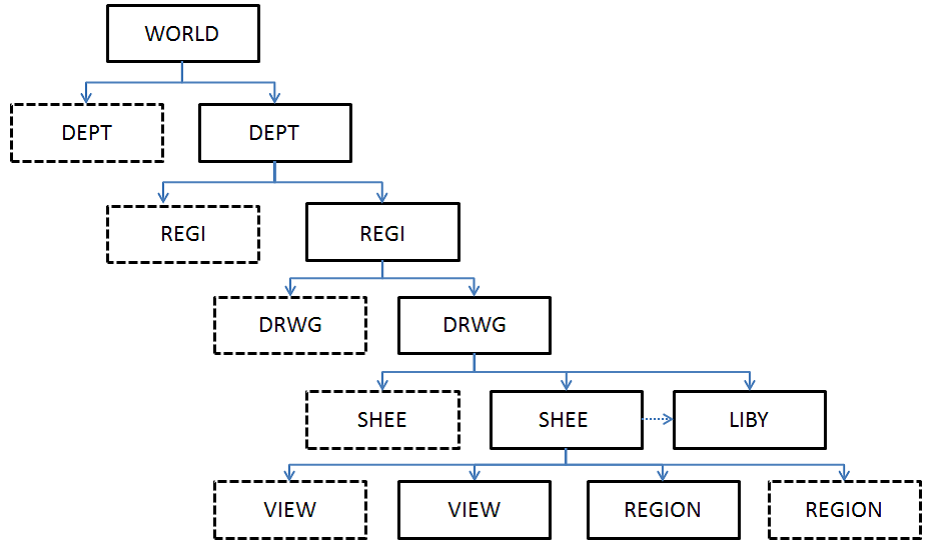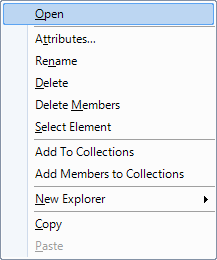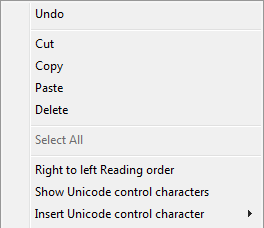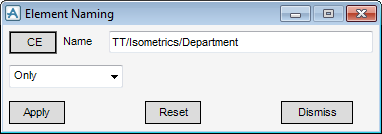DRAW
User Guide
User Interface : Draw Explorer
|
Click to rename the selected element. Refer to Rename Element for further information.
|
|
|
Click to delete members from an element. A confirm window displays asking you to OK the deletion. Click Yes to delete the members.
|
|
|
Click to add the selected element to the list in the Collections window. Refer to Collections for further information.
|
|
|
Click to add members from the selected element to the list in the Collections window. Refer to Collections for further information.
|
|
The Element Naming window allows you to rename the selected element and its members.
|
|||
Click Apply to confirm the modifications or Dismiss to discard any changes and close the Element Naming window.