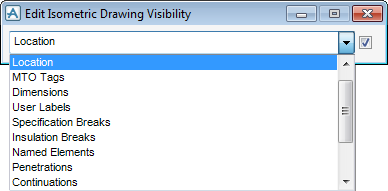DRAW
User Guide
Isometric Automatic Drawing Production : Modify Drawings : Layer Visibility
|
•
|
|
•
|
|
•
|
|
•
|