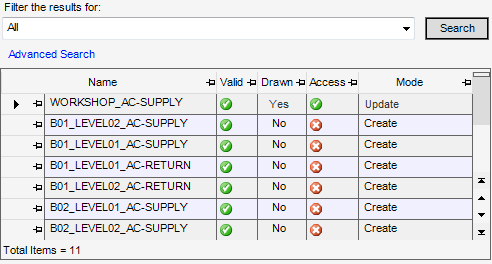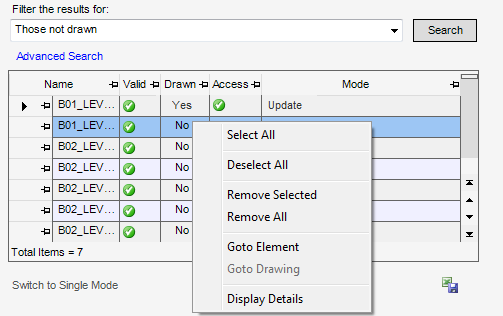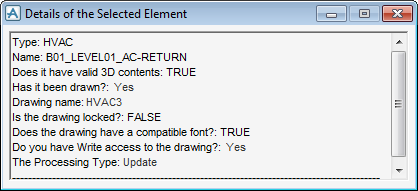DRAW
User Guide
Isometric Automatic Drawing Production : Isometric Drawings Production : Search Results Table
|
Reports the process type available. If a drawing does not exist for the CE, then the type is Create. If a drawing does exist then by default Update displays.
|
To update or recreate select Update or Generate from the drop-down list in the mode column of the grid. Refer to Update or Recreate for further information.
To select the Design elements to process, select single or multiple entries in the Search Results Table.
|
Note:
|
To select multiple entries in the Search Results table, click and press Ctrl or Shift on the keyboard.
|
|
Select from the drop-down menu to display the Details of the Selected Element window.
|
To switch to single search mode, make sure the Track current element check box is not selected and the currently selected element in the Model Explorer is an HVAC or CWAY element, on the Isometric Production window, click Switch to Single Mode.