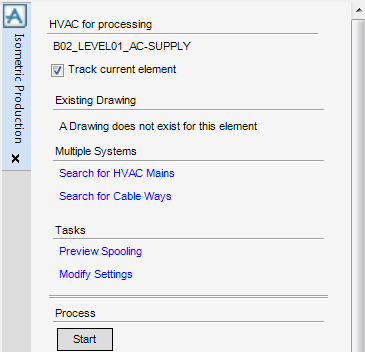DRAW
User Guide
Isometric Automatic Drawing Production : Isometric Drawings Production : Track Current Element
Dependant on whether the CE has had drawings produced before, you are presented with different options, on the Isometric Production window.
To automatically identify an element in the Model Explorer as the CE, select the Track current element check box. The Isometric Production window is also automatically updated.
If the CE has not had drawings produced before, a statement displays in the Existing Drawing part of the Isometric Production window.