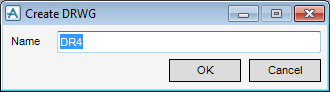DRAW
User Guide
General Automatic Drawing Production : Create General ADP Drawings
The Create DRWG window displays a default name for the element followed by the next available number, for example, DR4. Input a different name if required.
Click OK to apply the DRWG name or Cancel to discard any changes and close the Create DRWG window. By default, the Modify General ADP Drawing window displays which can be used to modify the default drawing attributes and provides access to facilities for creating an ADP sheet. Refer to Modify General ADP Drawings for further information.