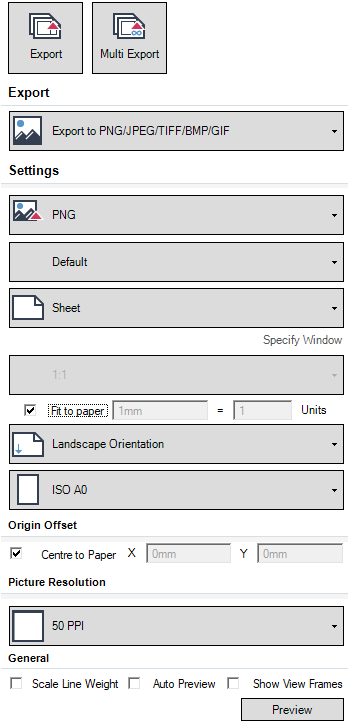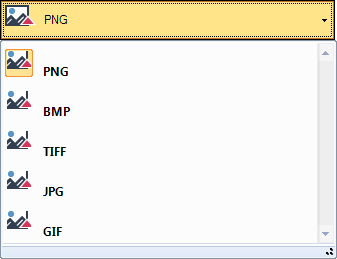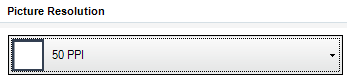DRAW
User Guide
Output Facilities : Export to PNG, JPEG, TIFF, BMP or GIF
The functionality of the Export Options when exporting to a PNG, JPEG, TIFF, BMP or GIF is identical to exporting to a PDF file (refer to Export to PDF for further information), except that you must specify the export type, file type and picture resolution.
|
Select Export to PNG/JPEG/TIFF/BMP/GIF from the drop-down list to define the export format.
|
|
|
Select PNG to export to a portable network graphics file.
Select BMP to export to a bitmap image file.
Select TIFF to export to a tagged image file format.
Select JPG to export to a JPEG image format.
Select GIF to export to a graphics interchange format.
|
|