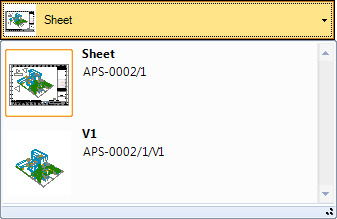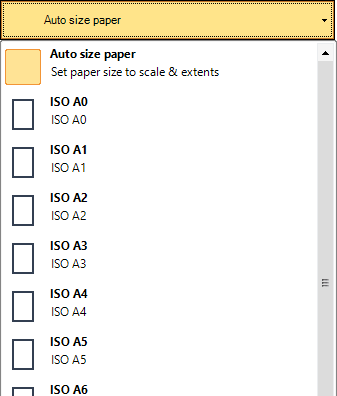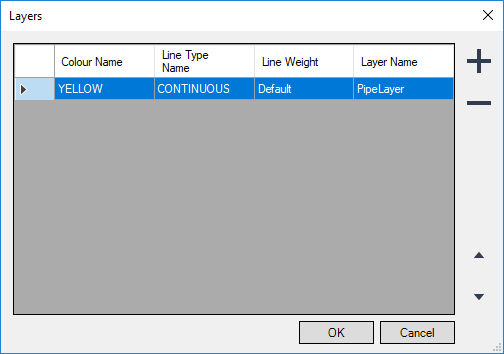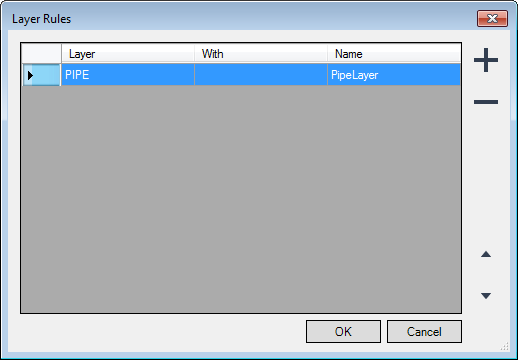DRAW
User Guide
Output Facilities : Export to DWG or DXF
|
Click to export the current sheet. When Export is selected, the current export settings are saved.
|
|
|
Allows you to export multiple sheets. Refer to Export Multiple Sheets for further information.
When Multi Export is selected, the current export settings are saved.
|
|
|
Select Export to DXF/DWG from the drop-down list to define a .DXF or a .DWG file as the export format.
|
|
|
Select a pre-defined size for the exported file, for example, ISO A3 or ISO A4, or select Auto size paper to define a custom size for the exported output using the Paper ScaleUp field and the extents of the exported data.
|
|
|
The Paper ScaleUp field becomes active if Auto size paper is selected when you specify the desired output size. Refer to Specify paper size for further information.
|
|
|
Deselect the check box to suppress the display of advanced export settings. Export white graphics becomes available.
|
|
|
The following options are only available when Advanced is selected:
|
|
|
Click
|
|
|
Select the check box to use blocking rules for the export. Edit blocking rules becomes active.
|
|
|
Click to define the blocking rules for the export. Refer to Edit Blocking Rules for further information.
|
|
|
Select the check box to use layer rules for the export. Edit layer rules becomes active.
|
|
|
Click to modify layers for the export. Refer to Edit Layer Definitions for further information.
|
|
|
Click to define the layer rules for the export. Refer to Edit Layer Rules for further information.
|
|
|
The functionality is only available if the Use layering by site or Use layering by zone check box is selected.
|
|
To export blanking information with the drawing, select the Advanced check box. Refer to Label and Dimension Blanking for further information.
The Blocking Rules window allows you to create, modify and delete user-defined blocking rules.
Click OK to apply the blocking rules or Cancel to discard any changes and close the Blocking Rules window.
The Layers window allows you to create, modify and delete export layers.
Click OK to apply the layer definitions or Cancel to discard any changes and close the Layers window.
The Layer Rules window allows you to create, modify and delete user-defined layer rules.
Click OK to apply the layer rules or Cancel to discard any changes and close the Layer Rules window.