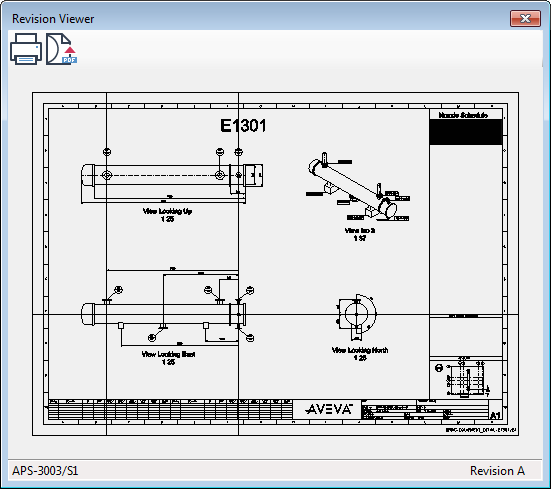DRAW
User Guide
Create and Compare Drawing Revisions : Create and Modify Revisions : Create and Modify Revisions
The Revision Control window lists all of the existing revisions for the drawing sheet.
|
Click + to display the row, if it is not visible.
Click - to suppress the row display, if it is visible.
|
||
The Column Filter allows you to add or remove columns in the Revision Control list. Select the required check box to add a column to the Revision Control list. Clear the required check box to remove a column from the Revision Control list.
Click Apply to save the revision modifications.
Click OK to save the revision modifications and close the Revision Control window or Cancel to discard any changes and close the Revision Control window.
Displays the currently selected revision in the Revision Viewer window.
To resize the Revision Viewer window, click a corner or side and drag the cursor to create a window of the required size. The revision preview is regenerated to fit the window.
The sheet name displays at the bottom left, and the current revision status displays at the bottom right of the Revision Viewer window.
|
Click to print the revision sheet. Refer to Print Sheets for further information.
|
||
|
Click to export the revision sheet to a PDF file. Refer to Export to PDF for further information.
|