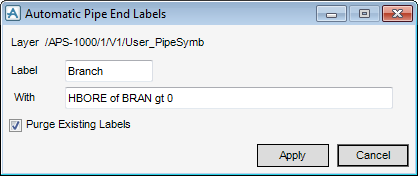DRAW
User Guide
Add Annotation : Pipe End Labels : Automatically Identified Pipe End Labels
Click Apply to add labels to all the pipe ends in the active view or Cancel to discard any changes and close the Automatic Pipe End Labels window.