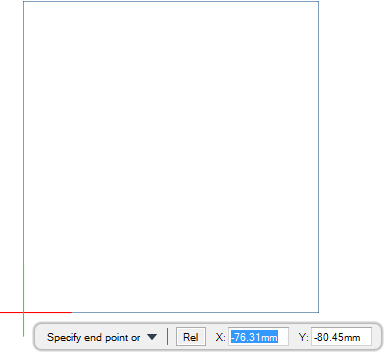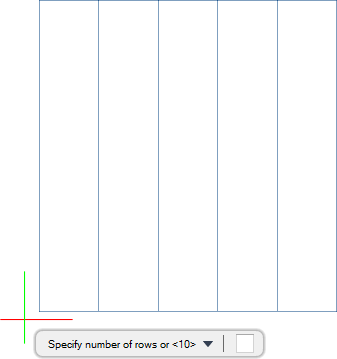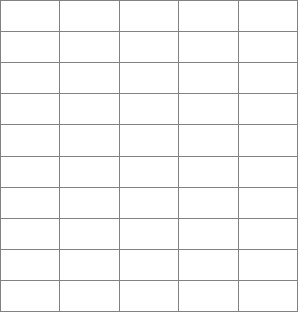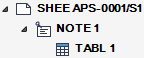DRAW
User Guide
Add Annotation : Add Tables to Drawings
You are prompted to Specify start point
Input values in the dimension fields and press Enter or click to identify the first corner of the table
You are then prompted to Specify end point
Input values in the dimension fields and press Enter or click to identify the opposite corner of the table. The outline of the table is drawn.
You are then prompted to Specify number of columns <10>
You are then prompted to Specify the number or rows <10>