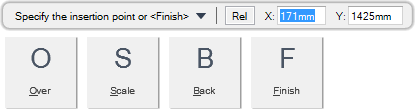DRAW
User Guide
Add Annotation : Add Overlays to Drawings : Add Overlay
You are prompted to Specify the insertion point or <Finish>
Input values in the dimension fields and press Enter or click to identify the insertion point for the overlay. The overlay is added to the drawing.
Throughout the process of adding overlays to the drawing you can press ESC to cancel the command. Additional functionality is also available.
|
Press the down arrow key and select Over to select a different overlay. The Open Overlay Sheet Window displays.
|
|
|
Press the down arrow key and select Scale to add an overlay with a specified scale. Refer to Add Overlay with Specified Scale for further information.
|
|
|
Press the down arrow key and select Back to undo the last action.
|
|
|
Press the down arrow key and select Finish to end the command.
|
|