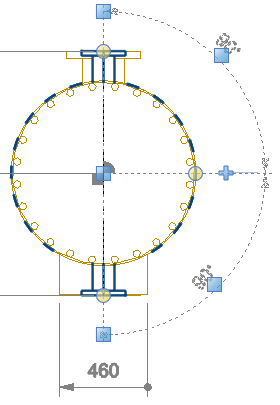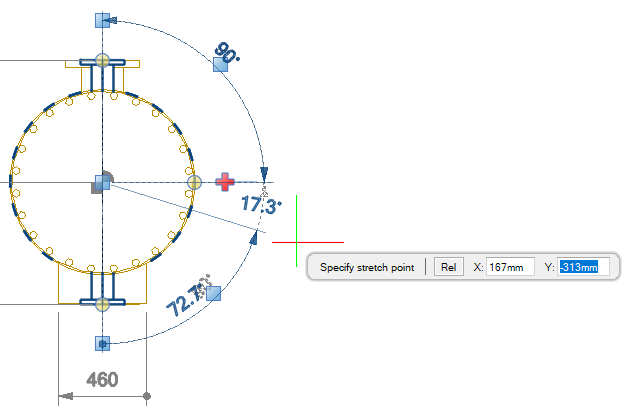DRAW
User Guide
Add Annotation : Dimensions : Add Angular Dimensions Using Grip Points
You are prompted to Specify stretch point
You are then prompted to Specify stretch point
Press ESC to end the command.