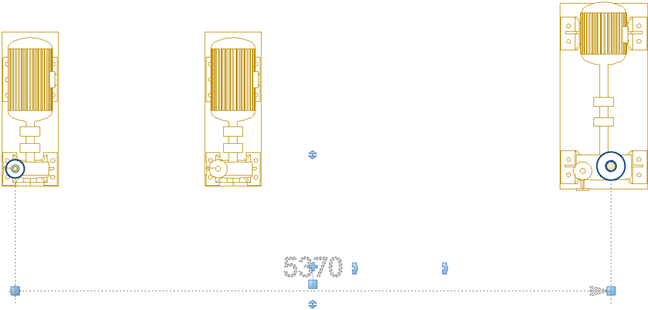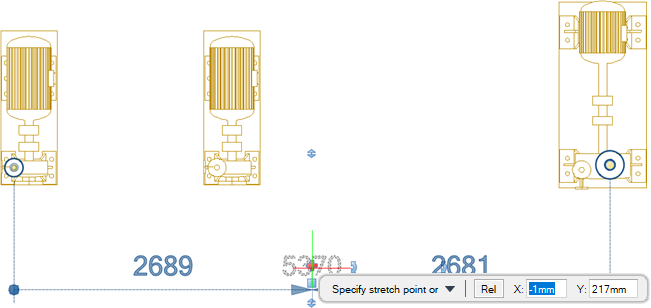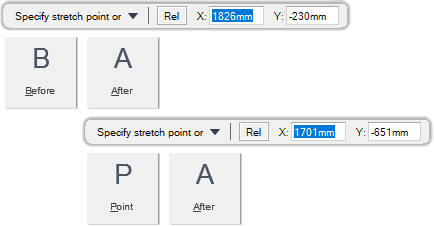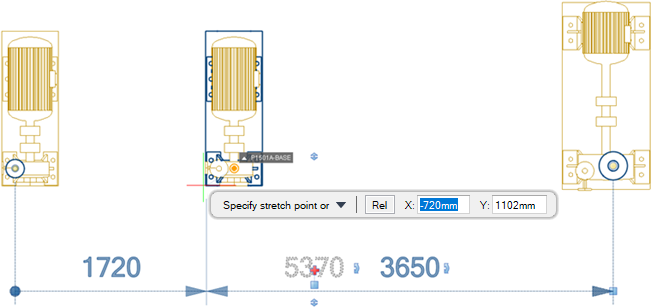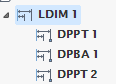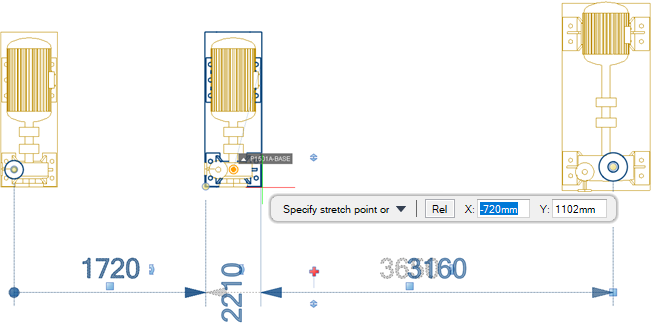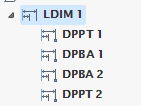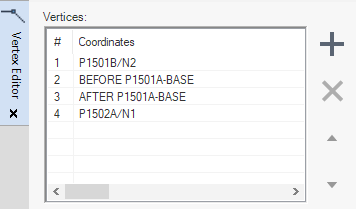DRAW
User Guide
Add Annotation : Dimensions : Add Linear Dimensions Using Grip Points
You are prompted to Specify stretch point or
You are then prompted to Specify stretch point or
Press ESC to end the command.
Throughout the linear dimension creation process you can press ESC to cancel or finish the command (created dimension annotations remain when ESC is pressed but the operation ends). Additional functionality is also available.
|
Press the down arrow key and select Before to add a before dimensional point using a specified owner as the point to measure from.
You are prompted to Specify stretch point or
|
|||
|
Press the down arrow key and select After to add an after dimensional point using a specified owner as the point to measure from.
You are prompted to Specify stretch point or
|
|||
|
Press the down arrow key and select Point to add a standard LDIM point at a specified snap point.
You are prompted to Specify stretch point or
|
|||
Modify linear dimension points using the Vertex Editor window. Refer to Vertex Editor for further information.