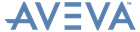Software Customisation
Reference Manual
Event Driven Graphics : Pick Packet (edgPickPacket) : Examples (Defining Pick Sequences)
|
Note:
|
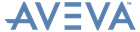
|
Note:
|