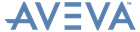Software Customisation
Reference Manual
Summary of Objects, Members and Methods : Object Type Details : MENU Object
|
Append a SEPARATOR field, with an optional STRING argument, fieldName, that if present denotes the unique field-name in the menu.
|
||
|
Append a CALLBACK field with Dtext, which may contain multi-byte characters, but which cannot be NULL or blank.
The argument callback gives the callback command.
There is also an optional fieldName argument that, if present, denotes the unique field name in the menu.
|
||
|
Append a FORM display field with Dtext, which may contain multi-byte characters, but which cannot be NULL or blank.
The argument formName, gives the name of the form to be displayed, which may be NULL but may not be blank.
There is also an optional fieldName argument that, if present, denotes the unique field name in the menu
|
||
|
Append a MENU (pullright) field with Dtext, which may contain multi-byte characters, but which cannot be NULL or blank.
menuName gives the pullright menu name, which may be NULL but may not be blank.
There is also an optional fieldName argument that, if present, denotes the unique field name in the menu.
|
||
|
Append a TOGGLE field with Dtext, which may contain multi-byte characters, but which cannot be NULL or blank.
The argument callback gives the callback command, which must be an open PML function.
There is also an optional fieldName argument that, if present, denotes the unique field name in the menu.
|
||
|
Removes menu fields starting with the one that matches Dtext onwards.
|
||
|
The allowed values for property are ‘ACTIVE’, ‘VISIBLE’, or ‘SELECTED’.
|
||
|
Insert a CALLBACK field with Dtext, which may contain multi-byte characters, but which cannot be NULL or blank, immediately after the menu field identified by menuField.
The argument callback gives the callback command.
There is also an optional fieldName argument that, if present, denotes the unique field name in the menu.
|
||
|
Insert a FORM display field with Dtext, which may contain multi-byte characters, but which cannot be NULL or blank, immediately after the menu field identified by menuField.
The argument formName gives the name of the form.
There is also an optional fieldName argument that, if present, denotes the unique field name in the menu.
|
||
|
Insert a MENU (pullright) field with Dtext, which may contain multi-byte characters, but which cannot be NULL or blank, immediately after the menu field identified by menuField.
The argument menuName gives the name of the form.
There is also an optional fieldName argument that, if present, denotes the unique field name in the menu.
|
||
|
Append TOGGLE field with Dtext, which may contain multi-byte characters, but which cannot be NULL or blank, immediately after the menu field identified by menuField.
The argument callback gives the callback command, which must be an open PML function.
There is also an optional fieldName argument that, if present, denotes the unique field name in the menu.
|
||
|
There is also an optional fieldName argument that, if present, denotes the unique field name in the menu.
|
||
|
Insert a CALLBACK field with Dtext, which may contain multi-byte characters, but which cannot be NULL or blank, immediately before the menu field identified by menuField.
The argument callback gives the callback command.
There is also an optional fieldName argument that, if present, denotes the unique field name in the menu.
|
||
|
Insert a FORM display field with Dtext, which may contain multi-byte characters, but which cannot be NULL or blank, immediately before the menu field identified by menuField.
The argument formName gives the name of the form.
There is also an optional fieldName argument that, if present, denotes the unique field name in the menu.
|
||
|
Insert a MENU (pullright) field with Dtext, which may contain multi-byte characters, but which cannot be NULL or blank, immediately before the menu field identified by menuField.
The argument menuName gives the name of the form.
There is also an optional fieldName argument that, if present, denotes the unique field name in the menu.
|
||
|
Append TOGGLE field with Dtext, which may contain multi-byte characters, but which cannot be NULL or blank, immediately before the menu field identified by menuField.
The argument callback gives the callback command, which must be an open PML function.
There is also an optional fieldName argument that, if present, denotes the unique field name in the menu.
|
||
|
There is also an optional fieldName argument that, if present, denotes the unique field name in the menu.
|
||
|
The allowed values for property are ‘ACTIVE’, ‘VISIBLE’, or ‘SELECTED’.
|
|
Note:
|
Setting the Active and Visible properties of a SEPARATOR field will affect the implied group of fields comprising the SEPARATOR field and all subsequent fields up to but not including the next SEPARATOR field.
For each of the Add() methods above, you can use a special field-type to indicate that the field is managed by core-code i.e. CORESEPARATOR, CORECALLBACK, COREFORM, COREMENU, and CORETOGGLE. You do not need to specify callback functions for core-managed fields. |
MENU objects are owned by FORM objects, and can be created within form setup mode. It is also possible to add a new menu to an existing form - usually for context sensitive popup menus.