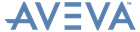Software Customisation
Reference Manual
Summary of Objects, Members and Methods : Object Type Details : BAR Gadget
|
Removes all barmenu fields. Using this method is deprecated.
|
||
|
Set the value of the property named in property with the value of state, for the menu named in menu.
|
||