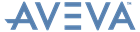Standard Reporting
Reference Manual
Selective Reporting
The With option on the New/Modify Report Template form allows you to restrict the report to elements of the given type whose properties satisfy given conditions. The restriction is defined by an Expression, which is entered in the text box, full information about using expressions is given in the Database Management Reference Manual.
The expressions used in selective reporting will be a combination of AVEVA E3D™ attributes or pseudo-attributes, logical operators and values.
For example, if you are reporting on Elbows (that is, you have entered ELBO in the Type text box), you can restrict the report to Elbows with ABORE greater than 50 by entering the expression:
where ABORE is the AVEVA E3D™ attribute, GT is an operator meaning greater than, and 50 is the value. The operators you can use are:
You can specify more than one condition using the operators AND, OR and NOT. For example, to report on Elbows with ABORE greater than 50 but less than 100 enter: