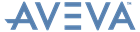Standard Reporting
Reference Manual
Creating and Running a Simple Report : Reporting on Different Parts of the Database : Adding Elements in a Given Volume
If you leave the Hierarchy option on the Modify Report Template form empty, you can specify a Volume in the model, and report on elements Completely within or Partially within it. Selecting Completely within or Partially within from the Volume option button on the Hierarchy form will display the Report Volume form, which is used in the same way as other AVEVA E3D™ forms for defining volumes.
The volume is defined by entering the coordinates of the diagonal of a limits box, either by entering the coordinates into the text boxes, or using the menu options to pick a point with the cursor. The reporting volume can also be defined by selecting the Grid Lines option from the Intersections menu on the Report Volume form. This will display the Volume from Grid form, which is used in exactly the same way as the Clip from Grid form (refer to Common Functionality User Guide for further information.
|
Note:
|