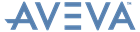Standard Reporting
Reference Manual
Creating and Running a Simple Report : Reporting on Different Parts of the Database : Adding Elements using the Members List
The Hierarchy form is displayed when you select the Hierarchy button on the Modify Report Template form.
|
2.
|
Select Pipe /100-B-1 in the Members List, and select CE on the Hierarchy form. The Pipe will be shown in the scrolling list in the Hierarchy form. Do the same for /100-B-2 and /150-A-3.
|
|
3.
|
|
4.
|
Select OK on the Hierarchy form, and the Pipes will appear in the Hierarchy text box on the Modify Report Template form.
|