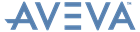Standard Reporting
Reference Manual
Creating and Running a Simple Report : Runtime Prompts
You can control what information the user is prompted for when the report is run using runtime prompts. The Runtime Prompts form will be displayed when you select Options > Runtime Prompts on the menu on the New/Modify Report Template form.
The options correspond to the options on the New/Modify Report Template form. They are:
|
•
|
|
•
|
|
•
|
|
•
|
File name allows you to specify the file where the report will be stored. The only other options we have looked at so far are Type(s) and Hierarchy.
|
1.
|
|
2.
|
Now run the report again, by selecting Apply on the New Report Template form. You will see the Report Details form, with the values you have set on the Report Template form for the three parameters displayed. You can now change them: for example, enter a filename, and add other Equipments to Hierarchy.
|
|
Note:
|
If you specify in the template that a report will be sent to a file, and the user removes the filename on the Report Details form, the report will be sent to the screen. However, if you specify that the report will be sent to the screen, do not switch on the Filename option on the Runtime Prompts form, because the report will be sent to the screen even if the user gives a filename.
|
|
Note:
|