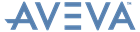Standard Reporting
Reference Manual
Introduction to Reports : Sample Report Templates
There is a library of example reports supplied with the product in the directory %PMLUI%/REPORTS. Under this directory is a TEMPLATES directory, which contains the templates which generated the reports. The templates are AVEVA E3D™ macros, but the best way to see how they are set up is to select Utilities > Standard Reporting > Reports > Modify from the main menu, and look at the settings on the forms displayed.