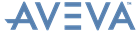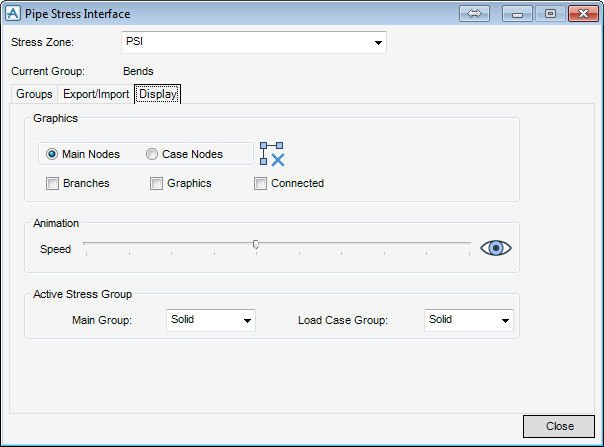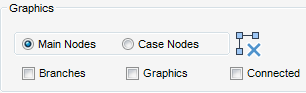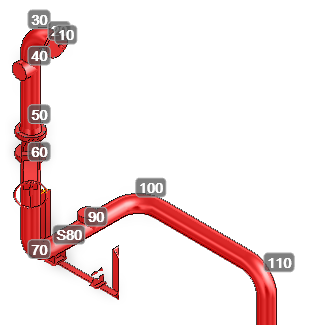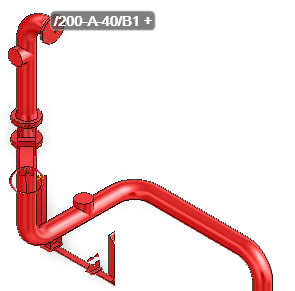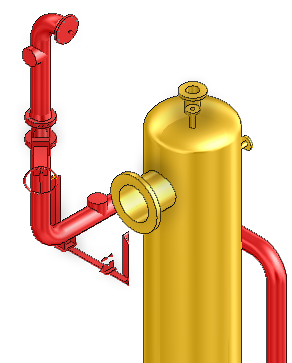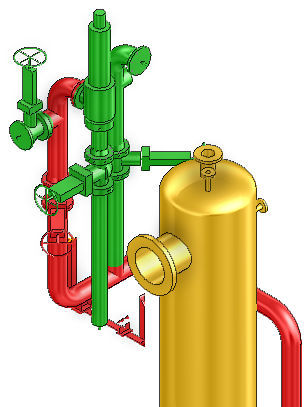Pipe Stress Interface
User Guide
Display
Defines the representation of the graphics displayed in the Pipework Application 3D window.
Toggling between the Main Nodes and Case Nodes shows the node numbers of the respected selection in the Pipework Application 3D window.
To display the names of the branches in the Pipework Application 3D window, click to select the Branches checkbox.
With the Graphics checkbox checked, all graphics are displayed. If the Graphics checkbox is not checked, only the current Stress Group is shown in the Pipework Application 3D window. All other pipes, equipment and structures are not shown.
To display the equipment that is connected to the Stress Group in the Pipework Application 3D window, click to select the Connected checkbox.