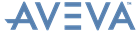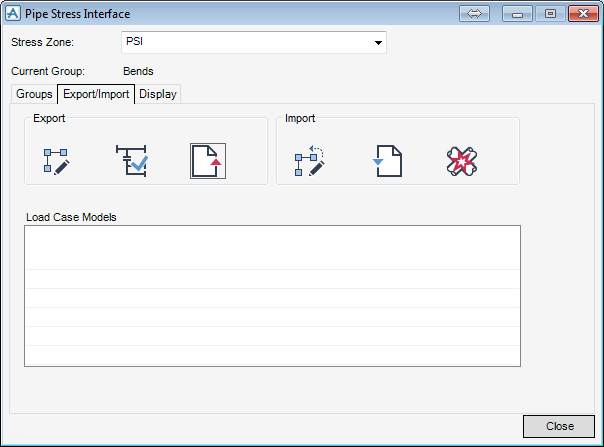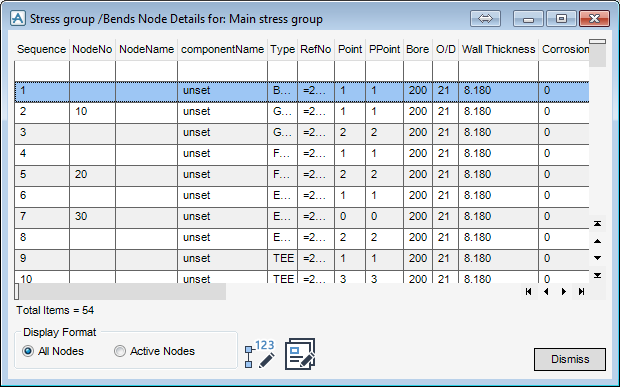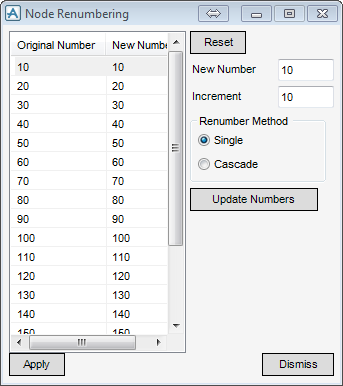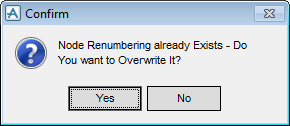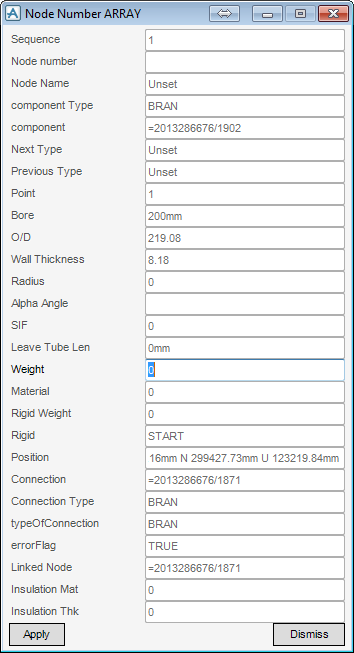Pipe Stress Interface
User Guide
Export/Import
|
Displays the Node Details window.
|
||
|
Checks the Stress Group for any errors. Refer to Check Stress Group for Errors for further information.
|
||
|
Edits the nodes returned from the CAESAR II software. Refer to Edit Return Nodes for further information.
|
||
|
Opens XML data converted within the CAESAR II software. Refer to CAESAR II to AVEVA E3D™ for further information.
|
||
|
Clash checks load case models. Refer to Clash Checks for further information.
|
At the bottom left of the Node Details window there is a Display Format area with two radio buttons.
|
Displays the Node Renumbering window.
|
||
|
Displays the Node Number Array window.
|
To renumber a Node, it must be highlighted before it can be given a new number in the New Number box.
If a number already exists for a node, a Confirm window is displayed. Click Yes to renumber the nodes or No to cancel the change.
This action will renumber all subsequent nodes according to the increment value in the Increment box.
|
renumbers a single node. Select the appropriate node in the list and enter a new node number in the New Number text box. Select Update Numbers to view the changes and then select Apply to save the changes.
|
|
|
renumbers nodes so that all subsequent nodes are renumbered according to the increment value in the Increment text box. Select Update Numbers to view the changes and then select Apply to save the changes.
|
To check the attributes of nodes, select the node and click Node Attributes.
|
Note:
|