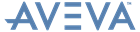Pipe Stress Interface
Administrator Guide
External Programs and Log Files : CAESAR II Axis System : Template Files
The process to convert an AVEVA E3D™ model to a CAESAR II file is done by an external program psi2cii.exe in the PSI core directory. This uses template files to determine the configuration of units and axes to be transferred to CAESAR II. The configuration is defined by editing the file convert_to_cii.bat in the PSI core directory to change the uncommented line containing set Template to the required template file.