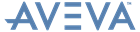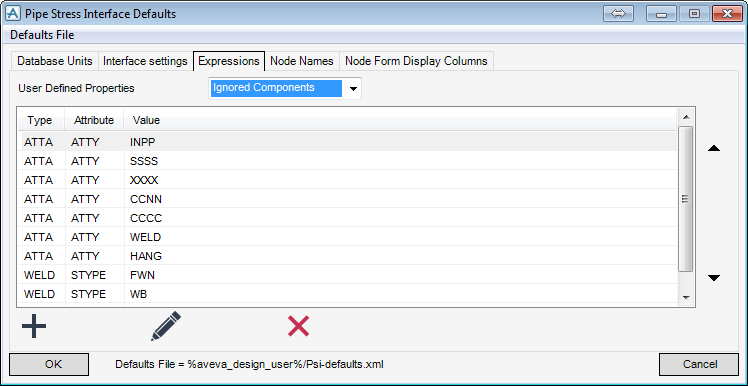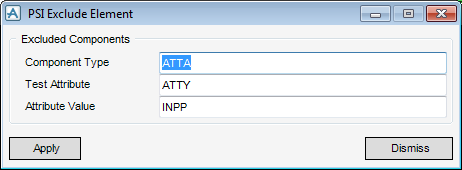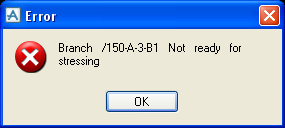Pipe Stress Interface
Administrator Guide
Pipe Stress Interface Defaults : Expressions : Expression Details
The defaults comes with preset expressions and functions, as can be seen for weight. The PML expression !!ce.:psiweight for example assumes you are at a piping component as the expression is based on the current element (!!ce), so this expression get the weight from the psiweight attribute of the current element.
The function called psifindwall uses an object called a stress node (!this.node) which is the current node and is passed to the function.
The functions are stored in …\pmllib\design\functions and are called *.pmlfnc. To find where your PSI pmllib folder is, type q evar pmllib on the command line. Any new PML functions need to be saved in here.
Materials are determined by the following expression :matnum of matxt of spref of hstu of ce
|
•
|
:Matnum is a UDA (user-defined attribute) which is added to SPCO’s
|
|
•
|
Matxt is the text describing the material from which the component is constructed
|
|
•
|
Spref is the component specification reference
|
|
•
|
Hstu is the head tube specification
|
|
•
|
Ce is the current element
|
The Fluid Density is determined by the following expression Density of sden1 of tden1 of flure of pspec
|
•
|
Sden1 is an element of the fluid reference (Spot density)
|
|
•
|
Tden1 is an element of the fluid reference (Table of density)
|
|
•
|
Flure is the fluid reference
|
|
•
|
Pspec is the piping specification
|
SIFs are determined by the following expression rating of cate of catref of ce which means it looks for SIF values at the rating of the category of the catalogue reference of the current element. The rating refers to a number which corresponds to a CAESAR II intersection type code (1-17, where 0 is unset). These will need to be setup in the catalogue.
These settings control which components are not sent to CAESAR II for analysis. For example, support ATTA’s are defined by the setting of their ATTY attribute. Insulation symbol ATTAs have ATTY set to INPP (insulation personnel protection) and Split ATTAs for system isometrics have ATTY set to SSSS. As seen below, ATTA’s with their ATTY set to INPP and SSSS are not sent to CAESAR II as they are in the Ignored components list. Items can be added by pressing the Edit button and removed by pressing the delete button.
The Stress Ready setting controls when a stress group is ready to be added to a stress group. It can be turned on/off in the Interface Settings. The default expression for this is !!ce.lissue. This means that when a branch is added to a stress group it is checked that !!ce.lissue = true If the branch is not ready for stressing then a message will be displayed to the user and it will not be added to the stress group.
An existing expression can be changed by pressing the Edit button or a new one can be created by pressing the Add button. Multiple expressions/functions are allowed for the same property. If multiple expressions/functions exist, the first expression/function is checked to see if it returns a value. If it does, it uses this value. If it doesn’t, it tries the next one and carries on until it finds one. The order of precedence can be changed by using the arrows which move expressions up or down. If no value is found then it is set to zero. Expressions can also be removed by pressing the Delete button.
These are determined by the expressions Press of bran and Temp of bran, which simply get the temperature and pressure values at branch level.