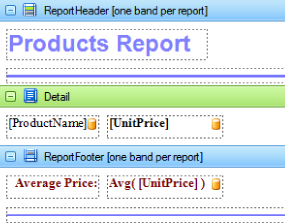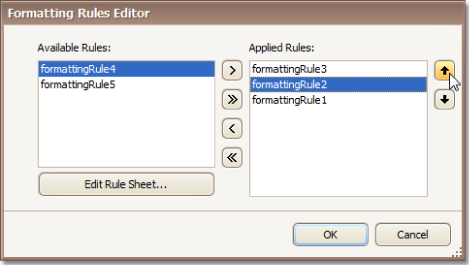Reporting
User Guide
Reference : Report Bands : Report Header and Footer Bands
|
•
|
The Report Header is the first band of a report on the first page, not counting margins as they are 'out-of-page' zones. The Report Header precedes even the Page Header band. It is the best place for the report's name, company logo, date of creation, author's name and miscellaneous information. If a chart that visualises the report's data is to be included, then drop the Chart control onto this band.
|
|
•
|
The Report Footer finalises the informative part of the report. It is placed before the Page Footer and Bottom Margin bands on the report's last page. Use the Report Footer for report grand totals or conclusions.
|
In the Property Grid, the properties of these bands are divided into the following groups:
Specifies the background colour for the controls contained within the band. This option is also available on the Formatting Toolbar ( ).
).
|
•
|
Specifies the font settings for the controls contained within the band. Some of these settings are available on the Formatting Toolbar.
Specifies the text colour for the controls contained within the band. This option is also available on the Formatting Toolbar ( ).
).
Displays the Formatting Rules Editor used to choose which rules should be applied to the band during report generation, and define the precedence of the applied rules. Refer to Conditionally Change a Control's Appearance for further information.
|
•
|
Used to define the priority of various style elements (such as background colour, border colour, etc.). Refer to Styles Concepts for further information on style inheritance.
|
•
|
This property enables users to define odd and even styles for the controls contained within the bands, as well as to assign an existing style to them (or a newly created one). Refer to Styles Concepts for more information on style inheritance.
Used to change the text alignment of the controls contained within the bands. This option is also available in the Formatting Toolbar.
Use this property if the current report design requires that the band's section should be separated from previous sections or follow-ups. Specify the Before the Band or After the Band values to insert a page break before or after the current band. In many cases, this property may be used instead of the Page Break control.
This property is available for the Report Footer band only, and determines whether this band should be printed at the bottom of the last page, or immediately after the last report's details. The Report Footer has priority over the Group Footer's Print at Bottom property, so the Group Footer can never be placed after the Report Footer.
|
•
|
This property contains events, which can be handled with the scripts. Refer to Handle Events via Scripts for further information on scripting.
|
•
|
|
•
|
|
•
|
Determines a band's name, by which it can be accessed in the Report Explorer, Property Grid or by scripts
|
•
|