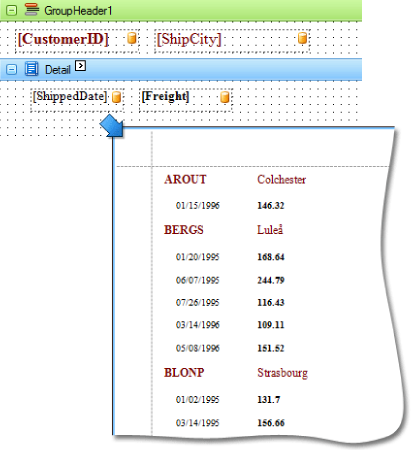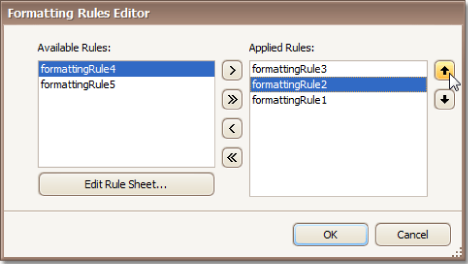Reporting
User Guide
Reference : Report Bands : Detail Band
The Detail Band is the central part of a report. Unlike other report bands, this band cannot be deleted - the report structure includes the Detail band as its core. The contents of the Detail band are repeated for every data entry. If a report listing, for example, employees is being built, it will be rendered for each employee in the database.
Specifies the background colour for the controls contained within the band. This option is also available on the Formatting Toolbar ( ).
).
|
•
|
Specifies the font settings for the controls contained within the band. Some of these settings are available on the Formatting Toolbar.
Specifies the text colour for the controls contained within the band. This option is also available on the Formatting Toolbar ( ).
).
Displays the Formatting Rules Editor which enables users to choose which rules should be applied to the band during report generation, and define the precedence of the applied rules. Refer to Conditionally Change a Control's Appearance for further information.
|
•
|
Used to define the priority of various style elements (such as background colour, border colour, etc.). Refer to Styles Concepts for further information on style inheritance.
|
•
|
This property is used to define odd and even styles for the controls contained within the band, as well as to assign an existing style to them (or a newly created one). Refer to Styles Concepts for further information on style inheritance.
Used to change the text alignment of the controls contained within the band. This option is also available on the Formatting Toolbar.
As stated above, the Detail band is printed for every data entry. When the Keep Together option is on, Reporting attempts to keep sequential detail band entries together. This option makes sense only when data is grouped or in the case of a master-detail report. The report engine tries to keep group contents on one page. If a group does not fit and would start in the middle of a page, the report moves this group to a new page, thus reducing the number of page breaks in continuous data.
This property is used to arrange the printout of the band's content in several columns. Refer to Multi-Column Report for further information.
|
•
|
This property contains events, which can be handled by the scripts. Refer to Handle Events via Scripts for further information on scripting.
|
•
|
Displays the Group Field Collection Editor, which enables users to specify the fields for sorting the records within the band, the sorting order (Ascending/Descending) for each field and the order sequence. Refer to Change or Apply Data Sorting to a Report for further information.
|
•
|
|
•
|
Determines a band's name, by which it can be accessed in the Report Explorer, Property Grid or by scripts.
|
•
|
Specifies the band's height, in report units. The default height for a newly created Detail band is 100.
When this option is on, the Detail band will be always printed on the same page as its child Detail Report Band, or multiple bands.